Parallels offers Upgrade to Windows 7 as VMWare issues Fusion 3.1
Two of the leading solutions for running Microsoft’s Windows operating system within Mac OS X received new feature improvements over the past week, including Parallel’s Upgrade to Windows 7 to VMWare’s Fusion 3.1.
Parallels Desktop Upgrade to Windows 7
The new $40 package from Parallels, billed Parallels Desktop Upgrade to Windows 7 is intended to help users upgrade from Windows XP or Vista to Windows 7 while retaining their programs, documents and user settings.
The package does not include an upgrade license to Windows 7; it only enhances the upgrade process to prevent users from running into problems using Microsoft’s provided upgrade mechanism.
Fusion 3.1 upgrade ready
Meanwhile, VMWare’s Fusion 3.1 competing virtualization software is emerging from beta as a free upgrade to existing 3.0 users. Registered owners can download the update by selecting "Check for Updates" in the VMware Fusion menu of version 3.0. Earlier versions can be upgraded for $40 while the full version costs $80.
The new update brings "end-to-end" speed improvements in application performance 35% greater than the previous 3.0 version, accelerating disk operations, scrolling, app launching and resuming from virtual machine suspend.
Fusion 3.1 also supports OpenGL 2.1 when running Windows Vista or 7, and boasts nearly 4x speed boost in 2D graphics and up to a five-fold increase in 3D graphics performance. Autodesk supports the software for use with the currently Windows-only AutoCAD 2011.
A new EasyConnect feature improves virtual USB device assignment, while the update also enhances Unity, VMWare’s integrated desktop mode that mixes Windows apps into the Mac OS X desktop. Unity offers an exclusive new feature that "supports Mac OS X Snow Leopard’s Dock Exposé for individual Windows applications so Windows apps work even more like Mac apps."
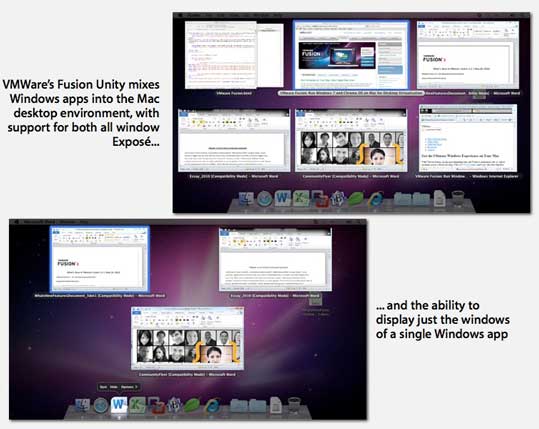
VMWare also calls Fusion 3.1 "the fastest, easiest, and least expensive way to migrate your entire PC to a Mac. VMware Fusion 3.1 includes all of the software you need to make the switch – without the 25% added cost of a special one-time use cable. VMware Fusion’s highly optimized PC Migration Assistant is up to 4x faster than other Switch to Mac offerings," an allusion to the competing Parallels Desktop Upgrade to Windows 7 package noted above.
The new Fusion 3.1 also supports larger virtual machines, with support for eight-way Symmetric Multiprocessing on machines with multiple cores, and larger virtual disks up to 2TB. The new update also adds support for new versions of Red Hat Enterprise Linux 5.4, Novell SUSE Linux 11 SP1, Ubuntu 8.0.4.4 and Ubuntu 10.04.
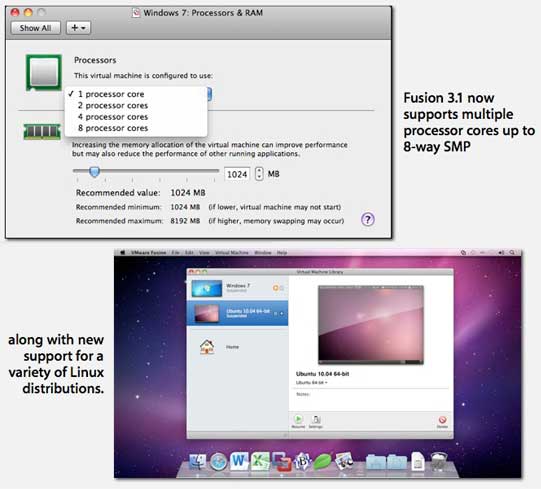
AutoCAD appears headed back to the Mac
After an 18 year hiatus, AutoCAD appears to be headed back to the Mac platform, according to screen shots of a new beta posted on an Italian Mac forum.
The screen shots, appearing on Italiamac depict the installation screens and interface for an upcoming Autodesk AutoCAD 64-bit early beta release for Mac OS X called "Sledgehammer."
The last time Autodesk’s AutoCAD drafting software was made available for the Mac was in 1992, with Release 12. The current 2011 version, available only for Windows, is designated Release 25.
Earlier this spring, the French Mac site Hardmac reported references to Mac OS X in Autodesk’s ObjectARX SDK (The Object AutoCAD Runtime Extension is an extension mechanism for customizing the application) and offered a confirmation of previous rumors that a private beta release of AutoCAD for the Mac was being prepared.
Apple Seeds Third Build of Mac OS X 10.6.4
Apple today gave a select number of developers access to the second build of Mac OS X 10.6.4. Build 10F50 includes a multitude of fixes and just one known issue.
Mac OS X 10.6.4 build 10F50 weighs in at 581.3MB in its delta form.
Apple first began testing Mac OS X 10.6.4 towards the end of April, a public release is unknown at this point but will most like be in the June timeframe.
Included seed notes below.
Included in this update
- Resolve an issue that causes the keyboard or trackpad to become unresponsive
- Resolve an issue that may prevent some Adobe Creative Suite 3 applications from opening
- Address issues copying, renaming, or deleting files on SMB file servers
- Improve reliability of VPN connections
- Resolve a playback issue in DVD Player when using Good Quality deinterlacing
- Resolve an issue editing photos with iPhoto or Aperture in full screen view
- Improve VoiceOver compatibility with iMovie and GarageBand
- Improve compatibility with some braille displays
Known Issues
- Marketing text is not formatted correctly, line returns missing.
Focus Areas:
- Graphics Drivers
- SMB
- USB
- Voice Over
- VPN
Apple Updates iWork for iPad Apps
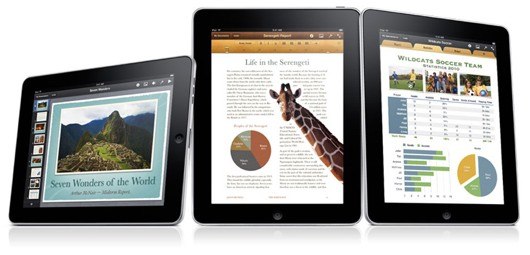
Apple iPad running multi-touch versions of Keynote, Pages and Numbers
Apple has today updated all three iWork apps for the iPad. Pages, Keynote and Numbers updates are all available from the iPad App Store and address stability and compatibility issues.
Apple’s release notes below:
Pages
- Improves reliability when exporting Microsoft Word documents
- Addresses issues with exporting documents previously imported from Microsoft Word
- Fixes an issue with text wrapping in Microsoft Word after exporting a document with a frame around an image
- Addresses a chart font size issue when exporting documents previously imported from Microsoft Word
- Resolves an issue with scrolling after inserting and playing a movie
Numbers
- Improves reliability when importing Numbers ’09 spreadsheets
- Addresses a chart font size issue when exporting spreadsheets previously imported from Microsoft Excel
- Fixes an issue when formatting a table pasted from Keynote or Pages
- Addresses an issue where formulas did not properly update when dragging and dropping cells
- Fixes an issue with applying a new style to a table in a template after an Undo
Keynote
- Improves reliability when importing Keynote ’09 presentations
- Improves reliability when importing Microsoft PowerPoint presentations
- Addresses a chart font size issue when exporting presentations previously imported from Microsoft PowerPoint
- Fixes an issue preventing access to some table cell color fills in landscape mode with an external keyboard