Apple’s iOS 4.2 for iPad and iPhone
Apple dished out the first external betas of iOS 4.2, which will debut AirPlay and AirPrint for iOS devices while also delivering a slew of long-awaited features for the iPad, including multi-tasking, folders and threaded mail.
Mac Vs. PC: Guide For Consumers
It’s no surprise that the war between Mac and PC users has been going on for ages. Some Mac users can’t stand PC users and vise-versa. Windows users claim that Macs aren’t suitable computers because they’re not practical and Mac users claim that PCs are insufficient and slow. So can we credit these myths? Are Macs not worth their price? Are Windows PCs really that awful?
Apple’s new iPod nano connects to TV for photo slideshows, records voice memos
Apple’s 6th generation iPod nano, with the proper accessories, can record voice memos and connect to a TV to display photo slideshows.
Although the new iPod nano no longer records or plays video, it can send photo slideshows to a TV. Connecting the new iPod nano to a TV requires use of a $49 Apple Composite Cable or Apple Component Cable. According to Apple, photo slideshows on a TV will display at the standard VGA 620x480 resolution.
The voice memo feature is also available on the new iPod nano, when the $29 Apple Earphones with Remote and Mic are connected to the earphone port. Voice memos are saved in the M4A format and can be synced to a computer.
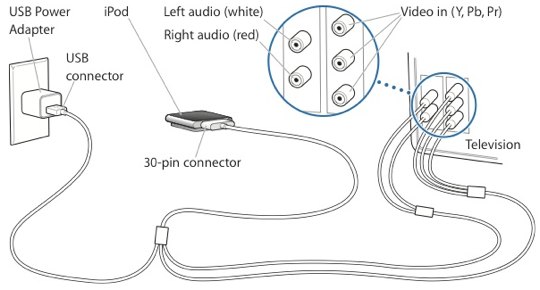
Initial reviews of the iPod nano described the device as "surprising" and "cute," although some reviewers missed the video camera and video playback features.
Video on the iPod nano might not be gone for good, though. Erica Sadun of TUAW found evidence of leftover code for video support in the internal settings property list of the 6th generation iPod nano.
New Apple TV runs same custom A4 processor as iPhone 4, iPad
The new, smaller Apple TV announced Wednesday will stream 720p HD video thanks to the same custom-built ARM A4 processor found inside the iPhone 4, iPad and the new iPod touch.
On the technical specifications page for the new Apple TV, the company prominently advertises that the new $99 device features the A4 processor. Apple Chief Executive Steve Jobs also noted during his keynote Wednesday that the fourth-generation iPod touch has also gained the A4, but that feature is not listed on the product’s tech specs page.
The previous generation Apple TV was based on an Intel processor and included a 160GB hard drive.
The A4 processor first appeared earlier this year in the iPad. The creation of it was made possible through the purchases of chipmakers Intrinsity and PA Semi.
Its inclusion in the new Apple TV makes it the first A4-powered device that does not have access to the App Store.
Prior to its announcement, there were rumors that Apple would run the its iOS operating system and make the App Store available for the new iTV. While the software behind the new Apple TV was not detailed, the company made no mention of iOS or the App Store in Wednesday’s presentation.
The new Apple TV will offer compatibility with iOS devices, however, which can be used as a remote control for the set top box and will also be able to stream photos and videos to a user’s HDTV over Wi-Fi.
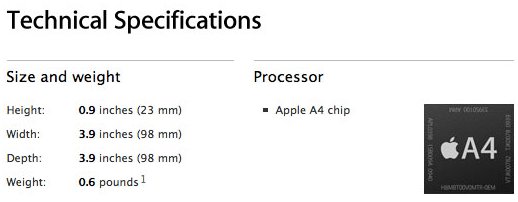
In addition to an A4 processor, the new Apple TV also includes HDMI for 720p high definition video out with 5.1 sound. It also has separate optical audio for compatibility with receivers that do not accept 5.1 over HDMI.
The device also has an Ethernet port and 802.11B/G/N Wi-Fi for streaming. Because the cloud-centric device has no available internal storage, it is intended for renting and streaming content.

The new Apple TV also has a built-in infrared receiver that works with the aluminum remote control that ships with the product. And the device has a micro-USB port that is intended for service and support.
Apple said the device, which ships later this month, will be compatible with three highlighted video formats:
- H.264 video up to 720p, 30 frames per second, Main Profile level 3.1 with AAC-LC audio up to 160 Kbps per channel, 48kHz, stereo audio in .m4v, .mp4, and .mov file formats
- MPEG-4 video, up to 2.5 Mbps, 640 by 480 pixels, 30 frames per second, Simple Profile with AAC-LC audio up to 160 Kbps, 48kHz, stereo audio in .m4v, .mp4, and .mov file formats
- Motion JPEG (M-JPEG) up to 35 Mbps, 1280 by 720 pixels, 30 frames per second, audio in ulaw, PCM stereo audio in .avi file format
It is also compatible with a variety of audio formats: HE-AAC (V1), AAC (16 to 320 Kbps), protected AAC (from iTunes Store), MP3 (16 to 320 Kbps), MP3 VBR, Audible (formats 2, 3, and 4), Apple Lossless, AIFF, and WAV; Dolby Digital 5.1 surround sound pass-through. Finally, it supports photos that are JPEG, GIF and TIFF.
Clean the iPad screen

The iPad is beautiful, no doubt about it, but once you’ve handled it for a while you might notice the screen gets dirty rather quickly. The worst thing about the iPad is that it shows up fingerprints and smudges so easily, this is despite the fact that the screen has an anti-oil coating on it.
Cleaning the iPad screen
The proper way to clean the iPad display is to use nothing but a soft damp cloth:
- Turn off the iPad and disconnect it from any accessories, cables, or docks
- Using a very soft and slightly damp cloth, gently wipe the iPad screen. Be sure to not allow moisture to get into the openings of the iPad
- Repeat until the iPad screen is clean again
Can I clean the iPad screen with Windex?
No, for the love of Apple please do NOT use Windex or window cleaners! This includes rubbing alcohol, nail polish remover, and the like. The chemicals in window cleaners and these products can damage the oleophobic screen coating and actually make the iPad screen less responsive to touch over time. Not worth it, do not use chemical cleaners!
What can prevent the iPad screen from showing fingerprints and getting dirty?
Your best bet to keeping the iPad screen clean is to just wipe it down frequently with a soft cloth. If you get annoyed with the fingerprints though, you can use a screen protector product like the invisibleSHIELD which doubles both as a way to protect the screen from scratches and also reduces the appearance of fingerprints.
Mozilla Fennec for Android Now Available for Download

For those of you who prefer to rock an Android handset over Apple’s brand of smartphone sexy, prepare to be giddy: Mozilla has announced the immediate availability of Fennec alpha for Android, bringing with it improved performance and responsiveness that even occasional on-the-go users are sure to enjoy. The alpha version of the software marks Mozilla’s second update to Fennec for Android since April and brings us one step closer to the much anticipated beta version of the software.
In an interview with the folks at TechRadar, Mozilla’s representatives stated that a full, bona fide version of Firefox would be available to Android users in the later this year. Currently, the browser’s developers are hard at work crossing their eyes and dotting some tees as they pay close attention to some of the finer details of the software, including how it handles video, zooming and scrolling.
While we wait for that release, there’s no reason why Android loving road warriors can’t add some awesome to their browsing experience right now. The Fennec alpha comes complete with the ability to include add-ons, such as a Twitter client to your browser, for a richer web experience.
For those interested, the Firefox Fennec alpha can be downloaded here.
5 Mac AntiVirus Tools for OS X
Wait aren’t Macs supposed to be immune to viruses? Can Macs really be attacked by malware? Should you be protecting yourself?
We’re going to take a look at five popular Mac AntiVirus utilities and jump head first into the raging debate about whether or not they should even exist. No matter which side you’re on, you’ll definitely want to check out the information below.