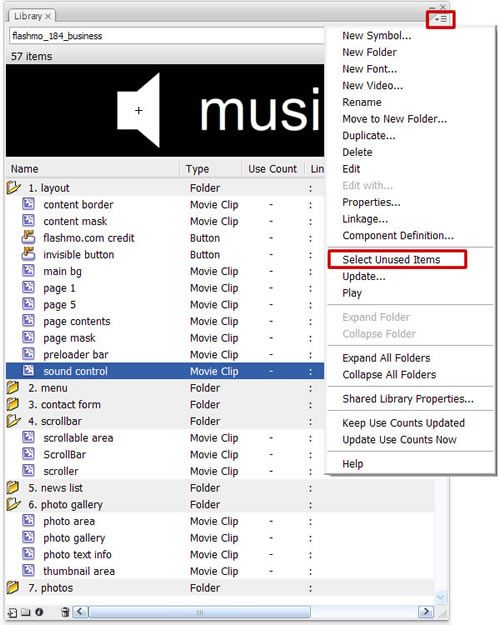10 Killer Flash Tips For Beginners
4. How to add Right-Click menu in Flash ActionScript 3.0
- Create custom menu items.
- Add Event Listeners to those items.
- Hide built-in items.
- Apply the custom menu items.
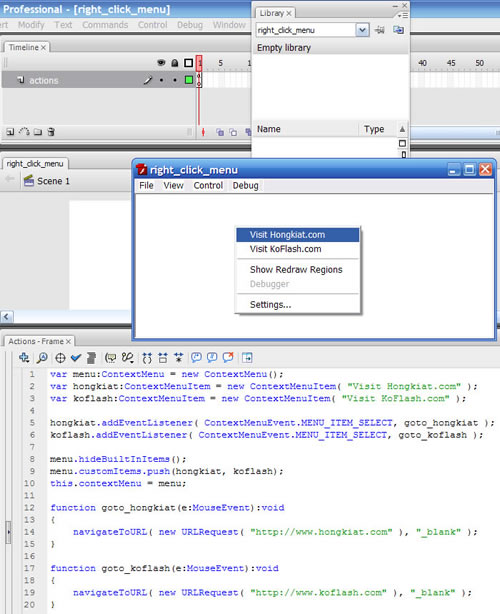
5. Using Tweener class or tween engine for motion tweening
There are a number of open source tween engines on the web. Tweener is one of the most popular tween engines for motion tweening.
- Download Tweener Class (AS3).
- Import Tweener class by unzipping it and put caurina folder into the folder that your flash file exists.
- Create a movieclip "gray box" in the library.
- Drag it 2 times and give them instance names gray_box_01 and gray_box_02.
- Apply Tweener to them.
- Download Tweener Documentations to understand and apply it better.
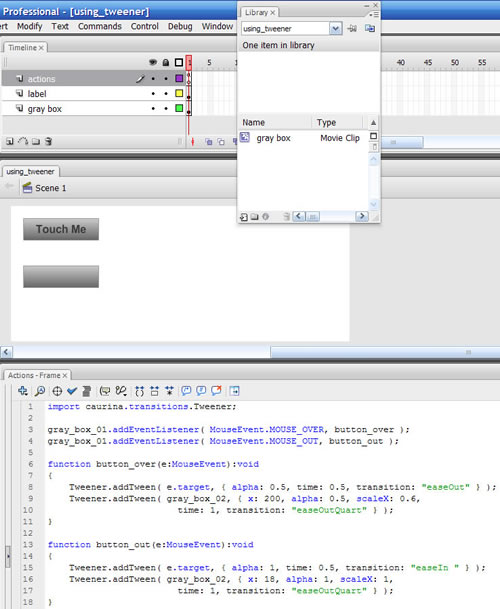
6. General Structural Guidelines for Flash
It is really important to keep your flash timeline structure and library clean and reusable. This way you can save a lot of time for future projects.
- Create and apply layer folders when you have more than 10 layers on timeline.
- Avoid using default layer names (examples: Layer 1, Layer 2, etc.) and give them meaningful names.
- Put all actionscripts in one layer (named "actions") and put it on top of all layers.
- Give the meaningful names for every object in the library and use folders to group related objects.
- Remove unused objects from the library by clicking the small drop down arrow, then "Select Unused Items" and press delete button.
- Download FLA file from Flashmo.