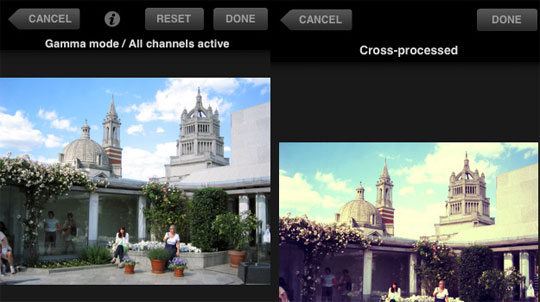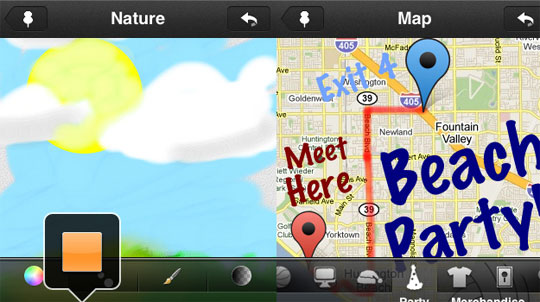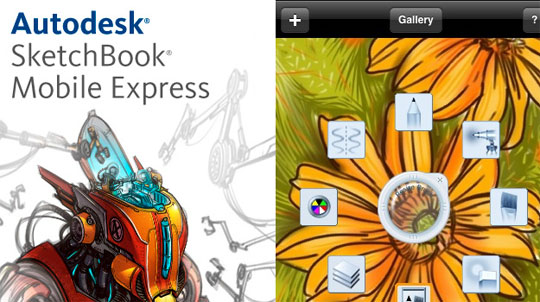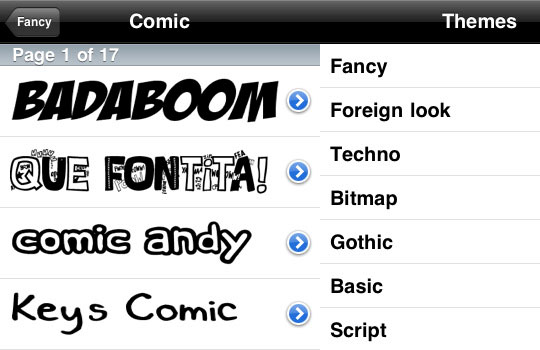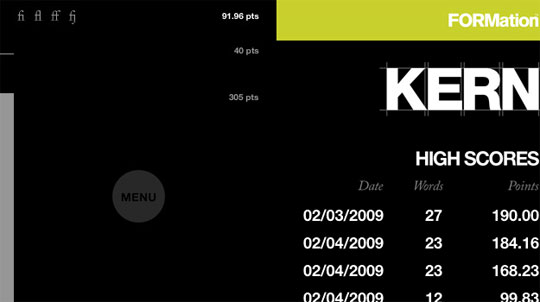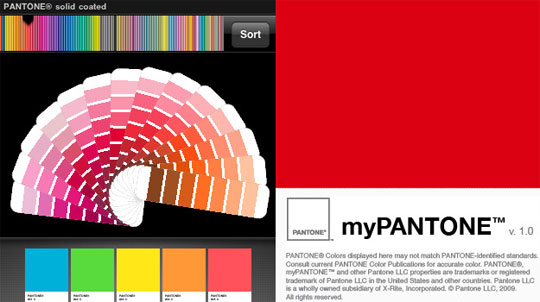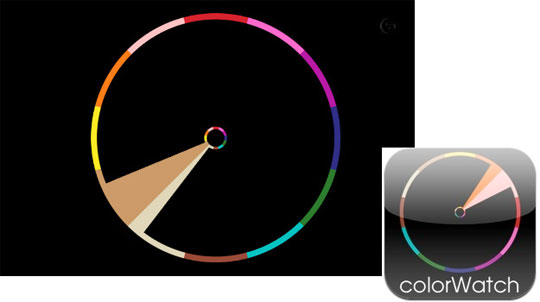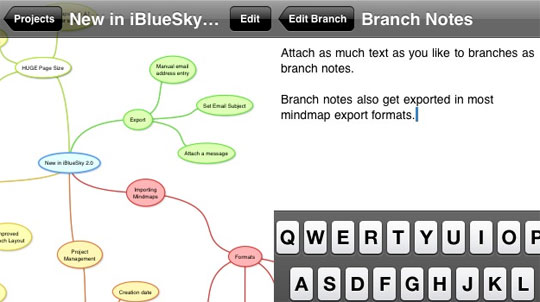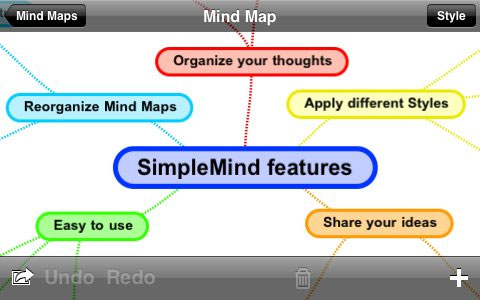40+ Very Handy iPhone Apps for Mobile Designers
iPhones are more than just good looking phones with a unique and highly user friendly interface. With the right applications installed iPhones turn into really use full tool boxes and can help you solve tasks on the road. If you’re a designer there are certain apps that are aimed at making your live easier and this article lists more than 40 very handy apps to check out.
Image manipulation and sketching
Mill Colour [Free]
Mill Colour allows you to alter any image with the precision and subtlety of professionals. It is a really great application and it is free.
http://itunes.apple.com/WebObjects/MZStore.woa/wa/viewSoftware?id=318704758&mt=8&uo=6
PhotoKeys: Photoshop Remote [$2.99]
Another extremely cool app. It basically turns your iPod/Phone into an extention of your keyboard, but with buttons just for the most commonly used Photoshop commands. So you can save just by hitting save on your iPhone. And it works using your local wireless connection, so now you can remember to save from anywhere in the house. Brilliant.
http://itunes.apple.com/WebObjects/MZStore.woa/wa/viewSoftware?id=303075666&mt=8&ign-mpt=uo%3D6#
Sketches 2 [$4.99]
With this application you can scribble your thoughts and annotate your pictures. Illustrate your ideas with simple but colorful diagrams, notes and sketches.
http://itunes.apple.com/us/app/sketches-2/id345039100?mt=8#
Sketchbook MobileX [Free]
I love this app wholeheartedly. Of course nothing will ever replace sketching thoughts out in a nice sketchbook or on a napkin, but in it’s place there’s this app by Autodesk that does a very convincing impression of a sketchpad and it works very very nicely indeed. Highly recommended.
http://itunes.apple.com/WebObjects/MZStore.woa/wa/viewSoftware?id=327376639&mt=8&ign-mpt=uo%3D6#
Photoshop [Free]
 Edit and share your photos from everywhere. You can crop, rotate, change colour and apply one-touch effects like Warm Vintage and Vignette. Open a free Photoshop.com account to upload, store, and share all of your iPhone photos. http://mobile.photoshop.com/iphone/
Edit and share your photos from everywhere. You can crop, rotate, change colour and apply one-touch effects like Warm Vintage and Vignette. Open a free Photoshop.com account to upload, store, and share all of your iPhone photos. http://mobile.photoshop.com/iphone/
Fonts
FinDaFont [$2.99]
All the fonts that you’ll ever need, right just in your iPhone !!! You can easily search fonts or look them up by themes.
http://itunes.apple.com/WebObjects/MZStore.woa/wa/viewSoftware?mt=8&ign-lr=Lockup_r2c1&id=344673968#
Font Game [$0.99]
From I Love Typography comes the long-awaited, the definitive Font Game for iPhone & iPod Touch. Guaranteed to be absolutely the most fun you’ll have with fonts anywhere, any time, any place. Think you know your Arial from your Helvetica, your sans from your sans serifs? Then step up to the plate. With three levels of game play from the ease-yourself-in, ‘Somewhat Difficult’ through to the incredibly challenging ‘Exceedingly Difficult’, there’s lots of fun to be had for novices and typographic experts alike.
http://itunes.apple.com/us/app/the-font-game/id344065205?mt=8#
KERN [$0.99]
Kern is a game for typo-nuts, where you have to position letters in their correct spaces depending on the kerning. A genius idea that goes over the heads of many but any true graphic designer / typographer will absolutely love this.
http://itunes.apple.com/WebObjects/MZStore.woa/wa/viewSoftware?id=304330441&mt=8&uo=6
What the font [Free]
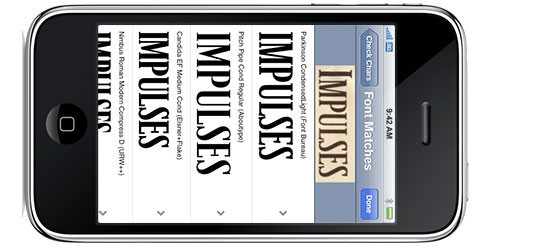 Have you ever come across this scenario: you’re reading a magazine and all of a sudden you see an advertisement with a great font. If you want to know the name of that font, all you have to do is pick up your iPhone and snap a photo. This great software will identify the font for you! http://new.myfonts.com/WhatTheFont/iPhone/
Have you ever come across this scenario: you’re reading a magazine and all of a sudden you see an advertisement with a great font. If you want to know the name of that font, all you have to do is pick up your iPhone and snap a photo. This great software will identify the font for you! http://new.myfonts.com/WhatTheFont/iPhone/
Fontshuffle [Free]
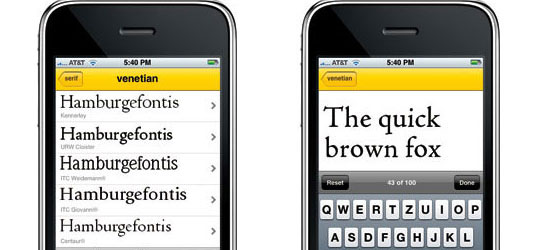 FontShuffle is a great source of typography inspiration. This application contains hundreds of neatly organised fonts, so you can easily pick one that fits your design. Display your favourite font as a sample text, or test your font dynamically using your own words. Can’t find a suitable font? All you have to do is shake the iPhone and new fonts will appear in the list. http://itunes.apple.com/WebObjects/MZStore.woa/wa/viewSoftware?id=298268157&mt=8
FontShuffle is a great source of typography inspiration. This application contains hundreds of neatly organised fonts, so you can easily pick one that fits your design. Display your favourite font as a sample text, or test your font dynamically using your own words. Can’t find a suitable font? All you have to do is shake the iPhone and new fonts will appear in the list. http://itunes.apple.com/WebObjects/MZStore.woa/wa/viewSoftware?id=298268157&mt=8
Typography Manual [$4.99]
Most designers will agree that typography is one of the most important aspects of what they do. This application is packed with useful features, such as a visual type anatomy glossary, a fonts size ruler, an em calculator and much, much more. http://typographyapp.com/
Type Drawing [$0.99]
Type Drawing is an application that allows you to draw with fonts. All you have to do is type a sentence, choose a font, choose a background and you can start drawing. When you’re finished, you can save your typographic artwork in your photo album. http://itunes.apple.com/WebObjects/MZStore.woa/wa/viewSoftware?id=314072879&mt=8
Colours
cliqcliq Colors [$2.99]
Colors is an easy-to-use color picker for discovering, converting, and managing colors and palettes. With cliqcliq Colors, you can create palettes based on colors you like best and quickly convert between RGB, HSB, and CMYK as well as integer and floating point scales.
http://itunes.apple.com/us/app/cliqcliq-colors/id291725775?mt=8#
myPantone [$9.99]
It’s Pantone! On your iPod/iPhone! It has a complete list of swatches, very useful and very nicely designed. Get it.
http://itunes.apple.com/WebObjects/MZStore.woa/wa/viewSoftware?id=329515634&mt=8&uo=6
COLOUR [$0.99]
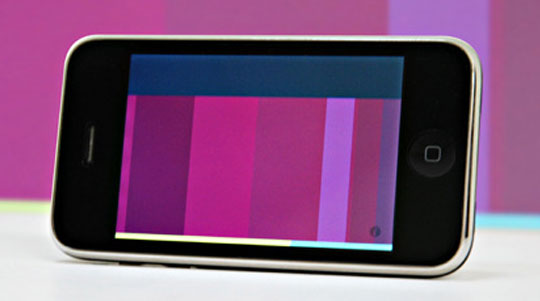 Lives up to its name. It just displays colours really. But it’s very stylish in doing so.
Lives up to its name. It just displays colours really. But it’s very stylish in doing so.
http://itunes.apple.com/WebObjects/MZStore.woa/wa/viewSoftware?id=323301876&mt=8&uo=6
colorWatch [Free]
The True Designers Watch! This is the iPhone-Version of the Chromachron watch, designed in the 1970’s by Swiss designer Tian Harlan. The color circle represents the course of the day by light and color degrees.
http://itunes.apple.com/WebObjects/MZStore.woa/wa/viewSoftware?id=320650164&mt=8&ign-mpt=uo%3D6#
ColorExpert [$9.99]
Need help finding that perfect colour scheme? Look no further because ColorExpert can help you with this difficult task. This application finds the best possible colour palettes so you can take your design to the next level! http://www.code-line.com/software/colorexpert.html
Palettes [$9.99]
This easy-to-use application is a real timesaver. You can grab awesome colour palettes from everywhere. You can also load colour palettes from a website. A great application filled with valuable features! http://maddysoft.com/iphone/palettes/
CliqCliq [$2.99]
This is another handy colour management application for your iPhone. Once you’ve got a palette you like you can email it to yourself as a colour file. It will also send it as a bitmap and text values. http://www.cliqcliq.com/
Billing
Minibooks [Free]
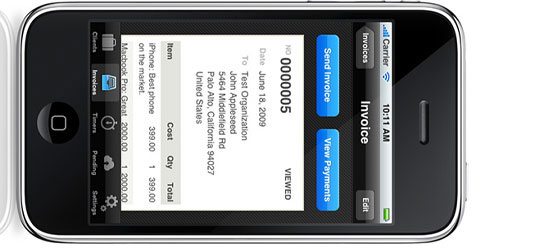 Freshbooks is an online invoicing service. With this great application you can manage clients, send invoices, run timers and much more. Minibooks also synchronizes with your Freshbooks account so you can use it on the go. You could try this application by downloading Minibooks Lite. http://www.freshbooks.com/add-ons/iphone.php
Freshbooks is an online invoicing service. With this great application you can manage clients, send invoices, run timers and much more. Minibooks also synchronizes with your Freshbooks account so you can use it on the go. You could try this application by downloading Minibooks Lite. http://www.freshbooks.com/add-ons/iphone.php
Jobs [$1.99]
This application is all about convenience: add a job name and then press play to start tracking. When you’re done, you press pause. It really is that easy! You can run a single job, or several jobs at once. Every session is logged and every session can be named and exported. http://bjango.com/apps/jobs/
Bill4Time [Free]
 This is a free application that tracks various aspects such as time worked (supports both labour and travel time, as well as flat-fee billing), expenses incurred, schedules and project notes. Bill4Time Mobile also offers a project overview, where you can see all of a client’s projects and all entries associated therewith. http://www.bill4time.com/mobile/
This is a free application that tracks various aspects such as time worked (supports both labour and travel time, as well as flat-fee billing), expenses incurred, schedules and project notes. Bill4Time Mobile also offers a project overview, where you can see all of a client’s projects and all entries associated therewith. http://www.bill4time.com/mobile/
Time Management
MultiCal [$1.99]
Bring your Google calendar to your iPhone. You can add events wherever you are. Calendars can be added easily to and from the application and the calendars can be turned on or off to allow viewing only needed information. http://www.iphonebuzz.com/multical-google-calendar-access-for-iphone-256320.php
Omnifocus [$19.99]
Omnifocus is probably one of the most popular task management applications. It’s filled with great features and the intuitive interface makes you feel like you’ve used this application for ages. Still not convinced? Omnifocus won the 2008 Apple Design Award for Best iPhone Productivity Application. How ‘bout that? http://www.omnigroup.com/applications/omnifocus/iphone/
Todo [$9.99]
Todo makes task management simple and fun. Todo helps you focus on what matters most and allows you to integrate the Getting Things Done (GTD) methodology or your own. http://www.appigo.com/todo
File Management
Air sharing [$4.99]
This is probably one of the most versatile file management applications. Airsharing allows you to manage various files such as pdfs, docs, images and much more. http://avatron.com/apps/air-sharing/
FTP on the go [$6.99]
A most have for web designers who have a iPhone. This application has many features such as a FTP client, a text editor, a web browser and a file server. As you can see, FTP on the go is a lot of bang for your buck. http://www.ftponthego.com/
Files [$4.99]
Store and view your files on your iPhone. This application supports the most common file types, such as pdf, images, text, html, movie and audio files. Add bookmarks to longer documents; use search to find and filter files easily; delete unwanted documents with a simple swipe and tap; set a username and password to secure your data; Files has it all covered. http://www.olivetoast.com/Files/
Social Apps
Ego [$1.99]
Do you want all your web statistics on your iPhone? With Ego, you can easily see the statistics that matter to you. This application supports ember, feedburner, google analytics, twitter, vimeo and much, much more. http://ego-app.com/
Pixelpipe [Free]
![]() You’ve just made an incredible photo with your iPhone camera. But how can you get this picture to your social media? Pixelpipe supports over 110 social networks from around the world. You can also upload multiple files at once, so you don’t waste your precious time. http://pixelpipe.com/
You’ve just made an incredible photo with your iPhone camera. But how can you get this picture to your social media? Pixelpipe supports over 110 social networks from around the world. You can also upload multiple files at once, so you don’t waste your precious time. http://pixelpipe.com/
Tweetie [$2.99]
Tweetie is a great little application that allows you to access Twitter wherever you are. Tweetie also has an offline mode, so you can read your tweets if you don’t have an internet connection at the moment. http://www.atebits.com/tweetie-iphone/
Twitterific [$9.99]
Another great Twitter application for your iPhone. The great thing about Twitterrific is that it highlights nearby tweets with a link to Maps. There are also built-in hints to help you understand and use this software more easily. http://iconfactory.com/home/permalink/2009
Twitterfon [Free]
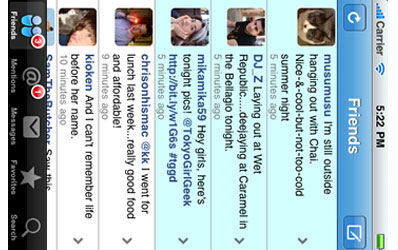 Guess what? This is another Twitter client. TwitterFon is a simple, clean, easy to use, and is a superfast Twitter client for your iPhone and iPod Touch. There’s also a Twitterfon Pro for advanced users [$4.99]. http://twitterfon.net/
Guess what? This is another Twitter client. TwitterFon is a simple, clean, easy to use, and is a superfast Twitter client for your iPhone and iPod Touch. There’s also a Twitterfon Pro for advanced users [$4.99]. http://twitterfon.net/
Shozu [Free]
Shozu is another great social media application. It allows you to interact with a number of social websites such as YouTube, Facebook, flickr, etc. A must-have for all you social media addicts out there! http://www.shozu.com/portal/tour.do?refid=iphone
Cooliris [Free]
This application displays news and media from various sources in a 3D wall layout. Cooliris supports Yahoo, Flickr, Google and other various sites. The application has recently been updated and is now said to run much faster and includes support for Bing, Picasa, and Twitter. http://www.cooliris.com/iphone/
Code Apps
HTML cheat sheet [$0.99]
This application can be helpful if you’re looking for a HTML tag. You can use this application as a quick reference if you’re working on a project. http://itunes.apple.com/WebObjects/MZStore.woa/wa/viewSoftware?id=303696538&mt=8
Javascript cheat sheet [$0.99]
This application can be helpful if you’re looking for a HTML tag. You can use this application as a quick reference if you’re working on a project. http://itunes.apple.com/WebObjects/MZStore.woa/wa/viewSoftware?id=302719350&mt=8
jQuery cheat sheet [$0.99]
This application can be helpful if you’re looking for a HTML tag. You can use this application as a quick reference if you’re working on a project. http://itunes.apple.com/WebObjects/MZStore.woa/wa/viewSoftware?id=302090867&mt=8
PHP cheat sheet [$0.99]
This application can be helpful if you’re looking for a HTML tag. You can use this application as a quick reference if you’re working on a project. http://itunes.apple.com/WebObjects/MZStore.woa/wa/viewSoftware?id=302760278&mt=8
Source viewer [$1.99]
View Source lets you access any website and look at the source code for it. This is great when you want to get the HTML code for a specific element on a website. It comes with 2 modes so you can view the source and view the website normally. http://www.appstoreapps.com/2009/03/08/view-source/
Various
iBlueSky (mindmapping) [$9.99]
iBlueSky is a brainstorming and mind-mapping solution for the iPhone and iPod Touch. Collect and organise ideas you have at odd moments, then email the complete project in PDF and PNG formats to any contact.
http://itunes.apple.com/app/ibluesky-mindmapping/id291664204?mt=8#
SimpleMind Touch [$6.99]
SimpleMind Touch is a Mind Mapping tool that turns your iPhone or iPod touch into a brainstorming, idea collection and thought structuring device.
(The interface on this one is very easy to use. The lite version is free. If you are new to mind mapping, I strongly recommend trying this app and see how it goes. This link is to the paid version. Look for the free version.)
http://itunes.apple.com/WebObjects/MZStore.woa/wa/viewSoftware?id=304515487&mt=8
Dexigner News [Free]
This application delivers the latest design news directly to your iPhone. Get latest design news, current & upcoming design events and design competitions from Dexigner Design Portal on your iPhone. http://itunes.com/app/Dexigner