6 Crossword & Sudoku Solver Apps
Perhaps you’ve already made the move to digital media. Maybe you get your newspapers and magazines directly in your computer, instead of physically delivered to your door. Maybe you don’t even read newspapers anymore. With devices like the iPad and the Kindle, digital media has cannibalized physical media, and along with it, some of our traditions have been extinguished. Traditions like solving puzzles in the morning.
Crossword Apps
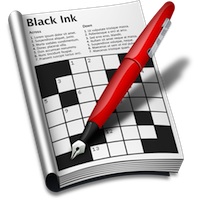
Black Ink
Black Ink not only has a great interface, it also comes ready to download popular crossword puzzles from a handful of popular newspapers, like the New York Times, the Wall Street Journal and even the Onion’s A.V. Club. And if your favorite newspaper isn’t included, you can add it as a source, and even tell the app when to expect new puzzles.
Once you select a source, you will be shown the main area of a random puzzle, and a sidebar with the “Clues” to solve it, divided in horizontal and vertical sections. If you ever get stuck, you can ask Black Ink to give you a letter, a word, or even the entire puzzle solution. You can also save puzzles to continue them later. Other features include a timer and full customization.
Price: $24.95
Requires: Mac OS X 10.4 or higher
Developer: Red Sweater
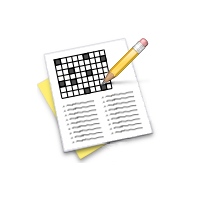
KrossWordz
Much like Black Ink, KrossWordz also comes ready to download crossword puzzles from a number of sources, such as newspapers. Don’t let its name fool you, it’s actually a very nice application. In fact, it is very, very similar to Black Ink. As soon as it loads your random puzzle, you’ll see the usual crossword puzzle, a timer and the clues. It also has the option to reveal, or check certain parts of the puzzle, if you want it to. You can print and save your puzzles, as well as add new sources.
Krosswordz is shareware, meaning you can use it as long as you want, and pay for the license whenever you feel like it. I don’t think it’s missing any feature that Black Ink has, they are both very similar, if not identical. Its interface does seem a little outdated, but that’s not really relevant.
Price: Shareware, $8
Requires: Mac OS X 10.3 and higher
Developer: tijej
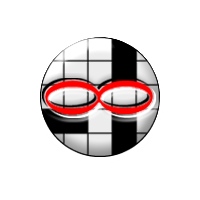
Infinite Crosswords OSX
This app is not that great, and it actually feels very old school, but I decided to add it to our list because it actually feels like an arcade game, as it is very automated, has sound effects and runs full screen. It also has its own categories of crosswords, like “Country Films”. It’s not very pretty, but it makes it easy for everyone to use it, and sometimes it even lets you choose the difficulty of your puzzle.
This one sort of breaks out of its category, as it feels more like a game than like an app. It’s expensive, and it’s not updated, but it’s a nice option if all you want is to fade out of your work day and get fully into a thematic crossword puzzle.
Price: $19.95
Requires: Mac OS X 10.3 or higher
Developer: Adveractive, Inc.
Sudoku Apps
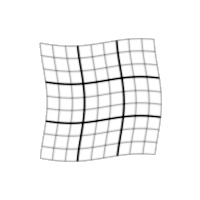
Macdoku
Macdoku is a free Sudoku puzzle generator, meaning, you’ll never run out of puzzles to solve with it. It’s interface is simple enough: as soon as you open it, you’ll get a random classic Sudoku puzzle, with a few options on top of it, and a few buttons on the bottom. If you don’t like the puzzle you got, you can change the difficulty and generate a new one with these buttons. Or, you can also solve it automatically, but that’s no fun.
It has a very cool feature that can display all the possible answers that could fit in each box, saving you a bit of time. There’s also a feature that can tell you your mistakes, but that’s about it. For its price, this puzzle generator offers more than enough.
Price: Free
Developer: Kent Horvath
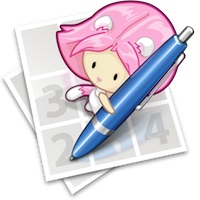
Kitty Spangles Sudoku
Don’t be carried away by its icon, Kitty Spangles Sudoku is actually a great Sudoku app, and not just for little girls. It is simple, fun, and looks great. First, it makes you choose a background theme, then your difficulty, and off you go.
You don’t even have to use your keyboard, when you hover over a cell, it will display a number keypad inside it, where you can choose your answer (or your various guesses, you can choose more than one number).
This app brings a fun, stylish approach to Sudoku. It doesn’t feel like you are solving a boring black and white puzzle, but like you’re playing a fun, colorful game.
Price: $19.95
Requires: Mac OS X 10.4 or higher
Developer: Swoop Software
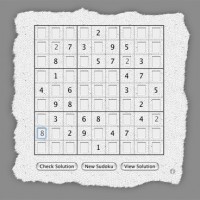
Sudoku Fun Widget
Sudoku makes up for a great widget game. A Sudoku game can sit in your Dashboard all day, waiting for you to come back and finish it anytime, and making up for a great distraction whenever you need one. That’s why I decided to put this in our list.
The widget is simple enough; the numbers are little boxes that you can write on, and there are a few buttons on the bottom that let you check solutions and start new sudokus.
This is a free widget, so you should go get it. There are a lot of Sudoku widgets, but I chose this one because it’s simple enough, and it’s prettier than many others out there.
Price: Free
Requires: Mac OS X 10.4 or higher
Developer: James Pitts