How To Make Cheap iPhone Ringtones
Pick the best way to create your own ringtones from our list of nine favorites
With every new iPhone, a chorus of familiar questions arises: “How do I get more ringtones? How much do they cost?” Put your wallet away. We know not one, not two, but nine great ways to make ringtones on the cheap. Most are free or use software you already own. When finished, just drag the file to iTunes to prepare it for sync.
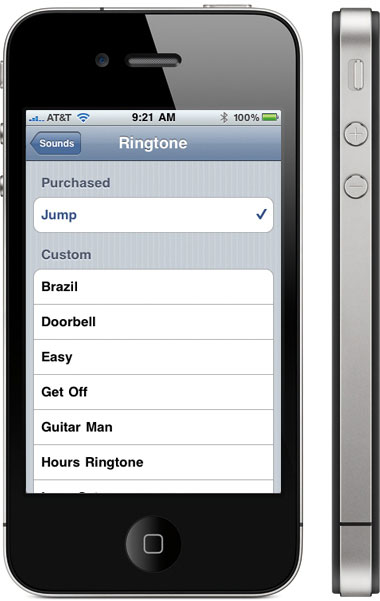
One purchased ringtone (what were we thinking?) and dozens of customs. No boring rings for us!
Change the Extension
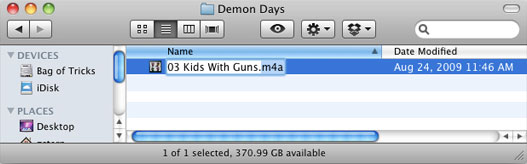
Just swap in .m4r to rock the ringtone.
The iPhone uses the .m4r ringtone format. Ringtone files are so similar to the standard AAC (.m4a) files already in your library, you can just change the three-letter extension to .m4r to make them work. We recommend that you first trim the songs to your perfect ringtone length within iTunes.
Tap Into Any Audio
Capture audio from any program on your Mac and use the other methods here to make the ringtone. Audio Hijack Pro ($32, rogueamoeba.com) and WireTap Studio ($69, ambrosiasw.com) record any sound, such as a streaming Hulu show--and they come in handy for non–ringtone recording too.
Recycle an iTunes Store Preview
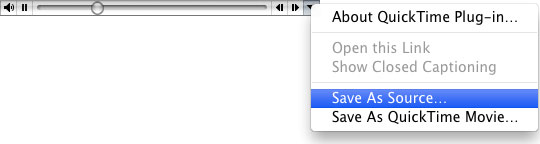
Once you osolate the preview on a webpage, you can save it to your hard drive.
You can turn any 30-second song sample within the iTunes Store into a ringtone. Right-click the headline in an album’s iTunes Store page, and pick Copy Link. Paste the link into a web browser. iTunes will reopen the page; ignore it and return to the browser. Select View > Page Source, and search for “.m4a”. Look to the right of the highlighted text; if that’s the name of the song you want, copy the full URL attached to .m4a, such as http://a1.phobos.apple.com/us/r1000/028/Music/05/c2/24/mzi.mtwarvhw.aac.p.m4a. (If the first .m4a result isn’t the right song, keep searching.) Open the URL in a new webpage. Click the down triangle all the way to the right of the play bar, and pick Save As Source. You now have the 30-second preview clip as an AAC; turn the .m4a extension into .m4r to make it a ringtone.
Find Songs Online
You can find countless songs and ringtone files online. To speed up your search, visit Google, and use the term “filetype” to narrow down hits. For example, try “Black Eyed Peas filetype:m4r” or “Black Eyed Peas filetype:m4a”. The former will come up with premade ringtone files, and the latter will show songs you can convert. And yes, ringtones should use the most obnoxious, bombastic bands possible.
Use a Youtube Clip
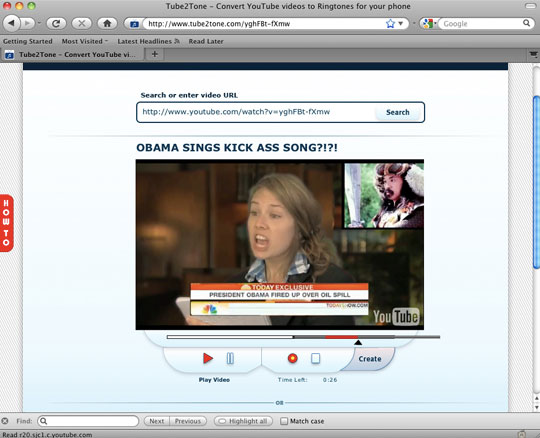
Every ringtone sounds better Auto-Tuned.
Find a great YouTube clip--we recommend Auto-Tune the News, as usual--and convert it into a ringtone. Many utilities download YouTube clips, but the free service Tube2Tone.com automatically converts your selection into the ringtone in your browser.
Convert in Your Browser

Click "Create ringtone" after making the selection.
Upload your favorite song in any format to Audiko (audiko.net) to convert online. You’ll even trim the length and set fades. As an alternative, download one of the many premade ringtones already available at the site. You’ll find other similar websites, but we like Audiko because you can complete the process without entering any personal information.
Go Quicktime Pro

QuickTime 7 Pro ($29.99, apple.com) makes simple edits and can convert files to .m4r ringtones. It’s a great option, especially if you own it already.
Turn to an Audio Editor

An audio editor can craft precise edits that will loop smoothly, and you can just export as an .m4r when you’re ready. Turn to iLife’s GarageBand ($79, apple.com), Sound Studio ($79.99, freeverse.com), or Fission ($32, rogueamoeba.com). For instructions on creating ringtones with Garageband, click here.
Download Free or Cheap Software
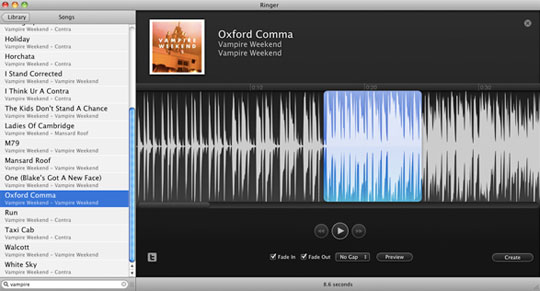
Editors care about an Oxford comma. That’s who.
Freeware and shareware ringtone utilities are ideal if you want to make a lot of files. Try MakeiPhoneRingtone (free, rogueamoeba.com/freebies/), iFuntastic (free, ifuntastic.com), Ringer ($15, pixelresearchlabs.com), iToner 2 ($15, ambrosiasw.com), or iPhone Ringtone Maker ($19, iskysoft.com).