Realistic Gadget Design Photoshop Tutorials
Photoshop is truly a designer’s best friend. It is used to design almost anything, be it icons, websites, photo enhancements, etc and the list goes on. In fact, in one of our earlier post "Stunning Apple Concept Design", most of the gadgets were created with Photoshop too. It’s never a tough job learning how to create a gadget when you know the basics and the next thing you probably need is – good tutorials in conversational tone.
Black iMac
This tutorial will help you create a realistic black iMac in Photoshop. The image is recreated in Photoshop using a front look iMac picture found via Google Images. It is a step-by-step tutorial to help you easily create an iMac of your own, in PhotoShop that is.

Apple Remote
Apple has always throbbed our hearts with their exceptionally innovative and beautifully designed products. Apple remote is no different. Here is a tutorial to teach how to design a Apple remote in Photoshop with a realistic view and shiny looks. The tutorial also shows you how to change colors of such objects in photoshop easily.

Sony Playstation 3
A gadget like Playstation is great to play with and it can add a lot more fun if we could turn it into a Photoshop image. And it’s not a tough task when you have a very well written tutorial infront of you.
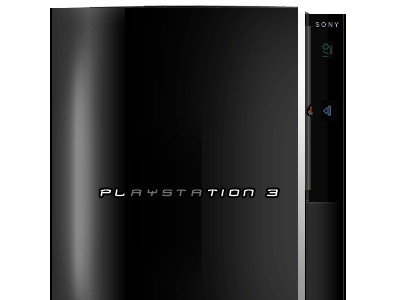
Nokia 5300
Using just multiple vector shapes, layer styles and some other tools, you can easily create mobile phone mockup in PhotoShop. The tutorial here shows you how to create a look-alike of Nokia 5300 Mobile phone.

PlayStation Portable
Designing a portable gaming console couldn’t get easier that this. Here is a revamped tutorial for creating beautiful PSP in PhotoShop. No-doubt it is going to take some time to finish this up, but in the end you will have refreshed your photoshop skills and have a cool-looking PlayStaion Portable to add to your PhotoShop creations.

Nintendo Gameboy
If making a PSP in photoShop doesn’t get you excited, how about a Nintendo Game Boy? The tutorial will help you create a truly realistic Game Boy in PhotoShop and it involves using just basic tools that PhotoShop users use everyday.
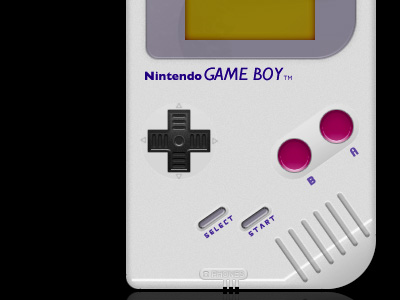
USB Stick
This tutorial explains USB stick image formation in Photoshop. It is a pretty basic tutorial and you can even have the PSD if you want.
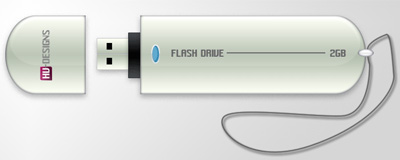
Mouse
Simple things are always fun to create in PhotoShop. This is a tutorial for creating a realistic computer mouse in PhotoShop. You will alos be able to get a free PSD from the author’s blog.

XBox 360
Microsoft’s XBox 360 is a very eye-catchy gadget. The looks are stunning and what’s more interesting is that you can create it in PhotoShop too. Here is a step-by-step tutorial for creating a Xbox 360 look-alike in PhotoShop. There are simple techniques involved in this tutorial, like gradient tool and pen tool which, most likely, every Photoshop user should be used-to.
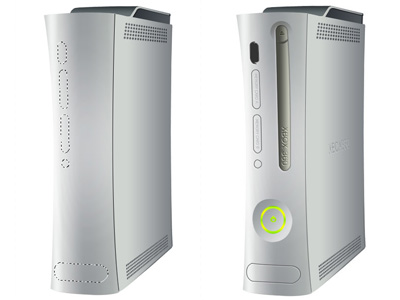
Nintendo DS Lite
This tutorial is not for newbies. Although it is easy to follow, but the author doesn’t explain the minute details. However if you are an intermediate level PhotoShop user, you can easy follow along and make you own DS Lite in PhotoShop with this tutorial.
