iOS 7 Beta 2 Available for Download Now, Includes iPad & iPad Mini Support
The second beta of iOS 7 is now available to download for registered developers. Arriving as build 11A4400F, this update includes many bug fixes and improvements to the beta release, and is available for iPhone 4, iPhone 4S, iPhone 5, iPod touch 5th gen, iPad 2, iPad 3, iPad 4, and iPad Mini. This is the first iOS 7 beta that has been made available for the iPad series.
Download iOS 7 Beta 2
The easiest way to download iOS 7 beta 2 is through Over-the-Air update on any device currently running the first beta. Apple’s developer site also includes download links as usual.
OTA Update
This can be done through Settings > General > Software Update. The OTA download weighs in between 160MB and 240MB, depending on the device that iOS 7 is installed on. Downloading the update is quite fast, but many who are installing the update currently find that it sits on “Preparing Update…” for quite a while, with a very slow moving progress bar. Once that is finished, tap on “Install Update” to proceed with the actual installation, where a “Verifying Update” message appears before the device reboots with a new progress bar, before launching into the second beta.
Direct Downloads
iOS developers registered with Apple can also log into Apple’s Developer Center to get direct download links to beta 2 IPSW. Those wishing to install iOS 7 beta 2 on an iPad must use the developer portal and download the firmware directly from Apple.
You can also use the links below, which point directly to the DMG file hosted on Apple’s servers. Do note these will be only accessible to those registered with the Developer Program and logged into their individual accounts. Mount the DMG image to locate the IPSW firmware file to use for updating to beta 2:
- iPad (4th generation Model A1458)
- iPad (4th generation Model A1459)
- iPad (4th generation Model A1460)
- iPad mini (Model A1432)
- iPad mini (Model A1454)
- iPad mini (Model A1455)
- iPad Wi Fi (3rd generation)
- iPad Wi Fi + Cellular (model for ATT)
- iPad Wi Fi + Cellular (model for Verizon)
- iPad 2 Wi Fi (Rev A)
- iPad 2 Wi Fi
- iPad 2 Wi Fi + 3G (GSM)
- iPad 2 Wi Fi + 3G (CDMA)
- iPhone 5 (Model A1428)
- iPhone 5 (Model A1429)
- iPhone 4S
- iPhone 4 (GSM Rev A)
- iPhone 4 (GSM)
- iPhone 4 (CDMA)
- iPod touch (5th generation)
iOS 7 is a significant overhaul of iOS, with vastly different user interface elements and tons of new features. iPhone, iPad, and iPod touch owners who are not part of the developer program can preview the new iOS on their devices using videos and screen shots from Apple, otherwise they must wait until this Fall for the wider public release.
Java’s latest security problems: New flaw identified, old one attacked
A flaw identified in the latest version of Java allows for a complete bypass of the Java security sandbox, a security firm reported today. Meanwhile, a security hole recently fixed by Oracle is being targeted by attackers, underscoring the importance of installing patches quickly.
The security firm Security Explorations said today that it sent a "Vulnerability Notice along with a Proof of Concept code" to Oracle, and that Oracle has confirmed receiving the notice. "The company informs that it will investigate based on the data provided and get back to us soon," Security Explorations said.
Security Explorations CEO Adam Gowdiak told Softpedia that it tested the flaw in the original release of Java 7, as well as in Java 7 Updates 11 and 15. Java 7 Update 15 is the latest version released last week. "When combined, the flaws can be leveraged to achieve a complete bypass of the Java security sandbox," Softpedia wrote.
Few details of the flaw were shared, presumably to prevent it from being exploited by hackers. Gowdiak told Softpedia that the flaw allows abuse of the Java Reflection API "in a particularly interesting way… Without going into further details, everything indicates that the ball is in Oracle's court. Again.”
Java updates have been coming frequently lately to patch all the various security holes that have been identified by security firms and/or targeted in attacks. An attack targeting Java 7 Update 11 is now "in the wild," according to an update today from security firm Rapid7. The hole allows bypass of the security sandbox and was fixed by Oracle in Update 13 on Feb. 1. However, exploit kits used by attackers now reportedly target this flaw. The good news is that user interaction is required to run the exploit—no infections will occur unless the user clicks "Run" when asked "Do you want to run the application?"
We've advised before that users who don't need Java should consider uninstalling it, or at least the Java plug-ins used to run Java content in Web browsers. Even savvy computer users aren't necessarily safe. An iPhone developer forum was found last week to be hosting malware targeting Java-enabled computers—resulting in attacks targeting employees of Facebook, Twitter, and Apple.
iOS 6.1.2 Released with Fix for Battery Life Bug [IPSW Direct Download Links]
iOS 6.1.2 has been released by Apple. The minor update to iOS includes a resolution for a battery drain bug that impacted users of Exchange servers which also caused excessive data usage, and presumably also fixes the passcode bypass bug that exists in prior iOS 6 versions, though that has yet to be confirmed. The brief release notes mention only this for the 6.1.2 update:
Fixes an Exchange calendar bug that could result in increased network activity and reduced battery life.
Users of Microsoft Exchange who experienced the excessive data use and battery life problems should be the first to update, but anyone troubled by the potential of someone bypassing the lock screen should also update soon. If neither of these apply to you, it’s still good maintenance policy to stay current with OS updates.
iOS 6.1.2 is available for iPhone 5, iPhone 4S, iPhone 4, iPad 3, iPad 4, iPad 2, iPad Mini, and iPod touch 4th and 5th generations.
Download iOS 6.1.2
As usual, the simplest and fastest way to get an iOS update is using Over-The-Air updates. As an OTA delta update, iOS 6.1.2 weighs in around 12.8MB, and with a reasonable broadband connection your device will be updated in just a few minutes. Using Over the Air updates is simple:
- Open Settings, tap General, then go to “Software Update”
- Choose “Download and Install”, be sure to have at least 50% of battery life remaining on the iOS device before attempting OTA
Installing this update through OTA brings up a new Terms & Conditions agreement that surely nobody will read, tap “Agree” and be on your way. Using OTA is the simplest way to update iOS, but you can also update devices by connecting them to iTunes and letting it automatically update, or for more advanced users, using the firmware files outlined below.
iOS 6.1.2 IPSW Direct Download Links
For those who would rather have access to firmware files, the IPSW links below are hosted by Apple. Right-click and choose “Save As”, ensuring the file extension is .ipsw in order for it to work properly. Though updating with IPSW isn’t too complicated, it is not considered a necessary procedure to know how to do, and most users should stick with the easier OTA or iTunes update methods.
- iPhone 5 GSM
- iPhone 5 CDMA
- iPhone 4S
- iPhone 4 GSM
- iPhone 4 CDMA
- iPhone 3GS
- iPad Mini GSM
- ipad Mini CDMA
- iPad Mini Wi-Fi
- iPad 4 GSM
- iPad 4 CDMA
- iPad 4 Wi-Fi
- iPad 3 GSM
- iPad 3 CDMA
- iPad 3 Wi-Fi
- iPad 2 GSM
- iPad 2 CDMA
- iPad 2,1 Wi-Fi
- iPad 2,4
- iPad 2,5
- iPad 2,6
- iPad 2,7
- iPod touch 4th gen
- iPod touch 5th gen
IPSW files are quite large and may take a while to download.
Users concerned about maintaining the possibility of jailbreaking their devices should avoid the update for now until a specific update for the Evasion tool is released to handle the newer iOS version.
Top 20 Metro Apps For Windows 8
Windows 8 with all its glossy design and built-to-ease features is out for more than two months. You might have upgraded to the new product from Microsoft, or may be still making up your mind to buy Windows 8. In either of the case, it is Metro UI and full-screen apps, which will make you, switch to Windows 8.

Apps are what make up your system; let you do your tasks, maintain the system’s performance and integrity, and help and ease your work. As apps are so important, a good choice of apps is necessary for anyone. Therefore, here is a list of top 20 apps for your Windows 8, chosen from the best, for the best!
Sites Built With Ruby on Rails Suffer New Vulnerability
First word of the new vulnerability appeared on a Google group devoted to Ruby on Rails security, and Felix Wilhelm, an IT Security blogger, posted some information about how the vulnerability works, without much in the way of detail.
The vulnerability allows an attacker to take control of a Web site built using Ruby on Rails, and to execute any code they want. Here’s why you care: ROR is one of the most popular Web development frameworks around. Sites built using it include Hulu, Funny or Die and Scribd. Even Twitter was, in its earlier versions, built using Ruby on Rails.
HD Moore is chief security officer at Rapid7, a Cambridge, Mass.-based company that specializes in helping companies stay ahead of new computer-security vulnerabilities. He’s also the chief architect of Metasploit, a cloud-based security service that Rapid7 owns.
In a stroke of some kind of irony, Moore writes that this particular vulnerability is “close to my heart,” because Metasploit itself is written in Ruby on Rails. In a corporate blog post, he writes that the company “marshaled the troops” and released a quick update for Metasploit users.
It’s a nasty vulnerability, says Rapid7 researcher Claudio Guarnieri: “From a technical standpoint it’s a very interesting and challenging vulnerability that can be exploited in several different ways with very dangerous outcomes, from SQL injection to code execution.”
Ruby on Rails developers: You’ve been warned.
Using X11 in Mountain Lion
Mac OS X 10.8 no longer includes X-11 as an option. If you need to run software that requires X-11, you have to install XQuartz 2.7.2 or later. You can download XQuartz 2.7.2 at http://xquartz.macosforge.org/trac/wiki/X112.7.2
Kingston HyperX 3K (240GB) SSD Review
With OCZ intent on moving as much volume to its in-house Indilinx controllers as possible, SandForce (now LSI) needed to expand to additional partners. OCZ has strong control over the channel so SandForce needed to turn to multiple partners to diversify its portfolio. One key win for SandForce was Kingston. We saw the launch of the first Kingston SandForce (SF-2281) based drive last year under the HyperX brand. Today Kingston is announcing a lower cost version of the drive with the HyperX 3K.
Is It Better to Shut Down, Sleep, or Leave a Mac Turned On When Not Being Used?
When it’s not in use, do you shut down your Mac, put it to sleep, or just keep it turned on? Is one choice better than the others? Why and why not? These are great questions, so let us review the choices and why you may want to choose one over the other.
Sleeping a Mac
This is my preferred choice because it provides for the easiest and fastest way to resume work while still maintaining hardware. It’s practically instantaneous to sleep a Mac and when you wake it up all of your open apps, documents, window arrangements, and web pages, are exactly where you left off with practically no delay. For the average Mac user who wants to quickly get back to what they were doing, sleeping is perfect.
- Pros: Quickly resume exactly where you left off; sleep and wake can be scheduled or even done remotely
- Cons: Minor power consumption; system temp, swap, and cache files don’t get cleared out during reboot process; system updates requiring reboots don’t install automatically without a manual reboot; performance is best for Macs with 4GB RAM or more
If you use the Mac every day, simply putting it to sleep when it’s not in use or overnight is probably the best choice. Just be sure to remember to reboot every once in a while to allow system software updates to install as part of a general maintenance routine, though waiting for an OS X Update or Security Update is generally a sufficient time between reboots. You can also gather some gigantic uptimes with this approach which is pretty much a useless statistic other than the nerdy bragging rights, (I’m currently at 35 days, weeeee!) but hey it’s fun to check anyway.
Shutting the Mac Down
I basically never shut down a Mac unless it’s going into a longer term state of inactivity or storage. Shutting down a Mac is slower since all open applications and documents have to quit, and then when you turn the machine back on everything has to re-open again to get back to where you were prior to shutdown. OS X Lion made resuming past application states much simpler with the automatic window restore feature (which some dislike and choose to disable), but I still find it too slow to be usable for my instant-on demands.
- Pros: Saves power, doesn’t strain hardware; system temp, memory, swap, and cache files get cleared out during boot; allows for major system updates to install
- Cons: Takes a while to boot up and resume previous activity, no geeky uptime bragging rights
For the power conscious or for those trying to squeeze the absolute longest lifespan out of hardware and hard disks, shutting down when not in use is the best choice. This is also what you’ll want to do if you’re going to put a Mac in longterm storage, won’t be using it for a longer than a few days, or if you’re going to be traveling with a Mac that isn’t in use during the travel period.
Keeping a Mac Always Turned On
Leaving a Mac constantly turned on is another viable option, though I think it’s best reserved for Macs that function as servers. This approach also carries the most polar advantages and disadvantages. On the plus side, you don’t have to bother resuming anything since it’s already on, you can schedule all maintenance and backup tasks to occur in the wee hours of system inactivity, and it allows for something like a constantly available SSH server or media center to be running on the machine. The downsides are basically the constant power consumption and the constantly active hardware, which can limit overall lifespans of the computer components.
- Pros: No waiting for use; instantly resume all apps and tasks exactly where you left off; allows for servers to run with constant accessibility; backup and system maintenance tasks can be scheduled for off hours
- Cons: Constant power consumption; more wear and tear on hard drives, fans, and physical hardware due to possible heat
If you’re running a server or media center, leaving a Mac turned on constantly is a no brainer. For the casual Mac user, it’s probably best to put a Mac to sleep when it’s not in use though, it gives hard drives and fans a rest, and will generally lead to a longer lifespan of the computer.
Enable Half-Star Ratings in iTunes
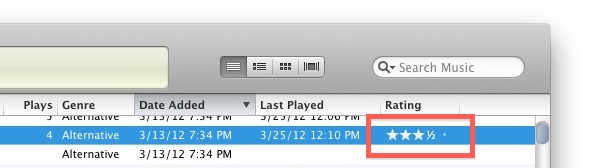
iTunes allows users to rate songs on a 1 star to 5 star basis, song rating data can then be used for a variety of purposes, either for your own reference or for creating custom play lists that only include songs rated over a certain star value. But what if a song is somewhere in the middle of the rating scale, not quite worthy of 4 stars but not a 3 star song either? For more precise personal ratings, enable the half-star rating option in iTunes.
Launch the Terminal, found within the /Applications/Utilities/ directory, and enter the following defaults write command:
defaults write com.apple.iTunes allow-half-stars -bool TRUE
Quit and relaunch iTunes for changes to take effect. To give something a half star, click and slide the star rating scale until the 1/2 value shows.
To remove the half-star rating option use the following defaults command and then relaunch iTunes again:
defaults delete com.apple.iTunes allow-half-stars
Removing the half stars moves the song rating to the star below it, so a 3 1/2 star song would turn into a 3 star song, and so on.
iOS Web Traffic Trumps Mac OS X For The First Time
![iOS Web Traffic Trumps Mac OS X For The First Time iOS Web Traffic Trumps Mac OS X For The First Time [Report]](/images/ios_web_traffc.jpg)
According to a new report, iOS web traffic has surpassed Mac OS X for the first time in history. iOS market share has grown nearly 50% over the last 6 months, and Apple’s mobile products are now driving more web traffic while the Mac’s traffic share has declined.
Analytics and advertising firm Chitika examined web traffic across 100,000 popular websites and came to the conclusion that iOS activity is on a sharp upwards trend. This month web traffic from iOS devices reached 8.15%, and the Mac declined to 7.96%. Not a huge gap, but iOS is seeing exponential growth while Mac OS X is not.
The data shows that the web market shares of iOS and OS X have been converging steadily since August. iOS has been posting regular gains, and has experienced an overall growth of nearly 50%, whereas OS X has seen its market share decline by 25% since a high point in September. February marks the first point where a reversal in position can be seen in the respective operating systems. iOS passes Mac OS with 8.15% of all web traffic, whereas Mac OS only sees 7.96%.
Apple has established itself as the top smartphone vendor worldwide. 2011 was a record-breaking year for iOS device sales, with Apple selling 37.04 million iPhones and 15.43 million iPads last quarter alone. Both the iPhone and iPad have seen over 100% increases in year-over-year growth since 2010. Mac sales are also increasing, but not by such a high rate. Apple reported a 25% year-over-year increase in Mac sales last quarter.
The web can be a good way to gauge the dominance of a certain platform. Google has noted in the past that iOS devices account for the majority of its web search queries. While Chitika’s findings are not completely conclusive, the report does mirror Apple’s strategy moving forward. We’re in a ‘post-PC’ era, and mobile is the future.