Most Popular Free Mac Downloads of 2010
Unless you built yourself a Hackintosh, Macs can be get pretty expensive. Fortunately, some of the best Mac software costs you absolutely nothing. Here’s a look at the most popular, free Mac downloads for 2010.
PwnageTool 3.1.5 Jailbreaks iPhone 3.1.3
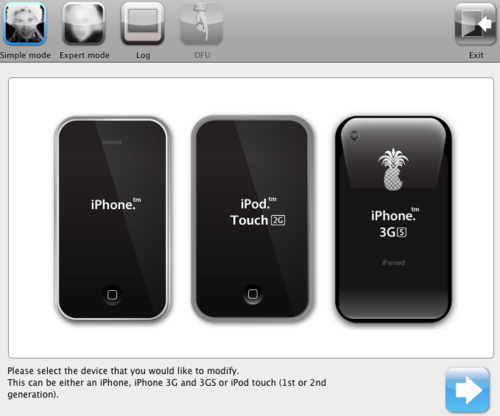
With iPhone jailbreaking being as popular than ever, it’s not surprising that PwnageTool is amongst our most popular free Mac downloads for 2010. Always on top of the latest iOS releases, PwnageTool makes jailbreaking your iPhone (and other iOS devices) an easy process.
BumpTop Mac Makes Your Desktop a 3D Entity

The Mac desktop is nice, but BumpTop moves it into the third dimension. BumpTop was a desktop alternative for Windows for quite awhile, but this year they released their Mac version which allows for more real-world-like organization. Not only do you now have a desktop, but walls as well. BumpTop lets you use sticky notes right on the desktop and organize in piles. You can search just by typing, pin stacks anywhere you want, and utilize multitouch gestures for better desktop navigation.
TotalFinder Adds Tabs, Hotkeys, and Other Tweaks to OS X's Finder
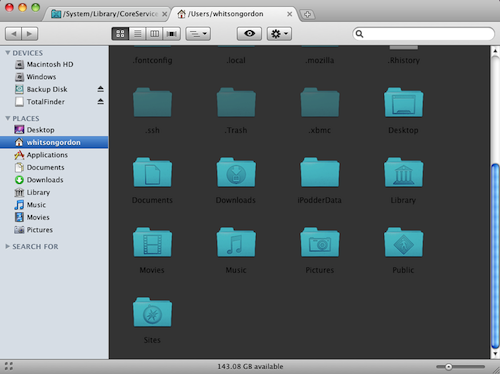
The OS X Finder still needs an overhaul, so many applications are attempting to provide some extra functionality that Mac users have been wanting for awhile. TotalFinder does this for free, as a plug-in, giving your OS X Finder tabs and other power-user features that’ll keep you more productive when navigating your Mac’s file system.
WineBottler Turns Windows Programs into Standalone OS X Applications
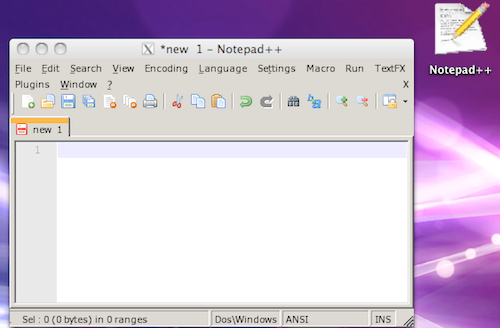
There’s always that one piece of Windows software that’s still not on your Mac. If you don’t want to use a virtualization option or boot into Windows on your Mac, Wine offers another option. With the included Wine Bottler, Wine can make many simple Windows apps into one that runs natively in OS X. While it doesn’t work with everything, it’s exceptionally helpful with common and simple Windows applications.
MediaRover Is Push Sync for Your iTunes Libraries

While I wouldn’t call MediaRover the holy grail of iTunes sync, it is free and pretty great. Media Rover lets you take multiple machines (both Macs and PCs) and sync your music between them all. It only works on your local network and needs a network-attached storage device or central Mac to act as your iTunes hub, but if all of that works for you then MediaRover will too.
HyperDock Brings Window Previews, Other Dock Enhancements to OS X
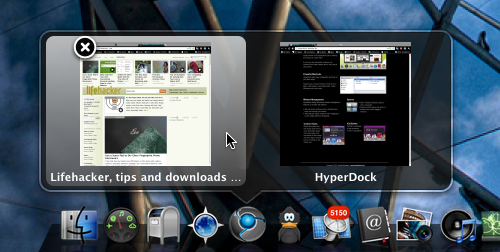
Apple likes to criticize Microsoft for copying user interface elements from OS X, but lately Microsoft’s come up with a few gems of their own. One of the more popular user interface features in Windows 7 is Aero Peek, letting you hover over a minimized application and quickly get a preview of the open windows. If you’d like to have a little Aero Peek on your Mac, HyperDock can provide. In addition to peeking at your docked application’s windows, it also provides a number of window management features as well.
Wunderlist is a Simple, Elegant, and Free To-Do App that Synchronizes Across Your Machines

There are a number of great to-do apps on the Mac, but many of the best will break the bank. If you’re looking for a task manager that’s both simple and beautiful, that syncs across all your Macs, PCs, and iPhones, and little else, Wunderlist is an excellent choice. It’s not ideal for the more intense followers of the Getting Things Done (GTD) system, but it’s perfect for the rest of us.
Perian Makes Nearly Every Video Playable in QuickTime
iPhone Explorer Turns Your iPhone or iPod touch into a Disk Drive
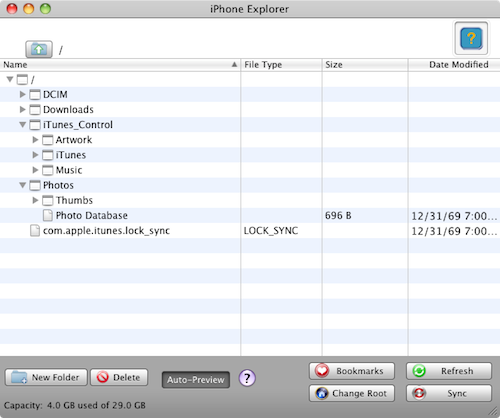
Unfortunately, iOS devices are locked down to the point where you can’t access the file system or store files as you please. iPhone Explorer solves that problem by giving you partial file system access to iOS devices without the trouble of jailbreaking.
DoubleTwist Adds the Slickest Wireless Sync Solution We've Seen for Android
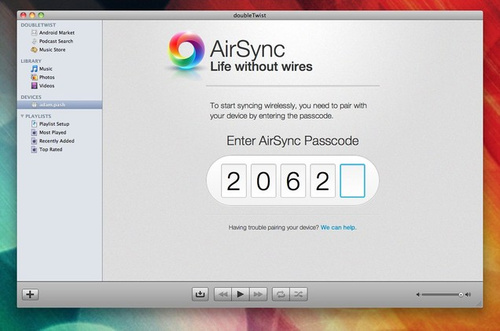
While Android excels at syncing most of your data effortlessly, media sync isn’t exactly ideal. If you want a way to sync your iTunes library with your Android, DoubleTwist is pretty awesome. At first glance it almost looks like iTunes, and also offers easy music purchasing through Amazon’s MP3 Store. If you’re both a Mac- and Android-lover, you ought to be using DoubleTwist.
Android Notifier Sends Notifications from Your Phone to Your Desktop
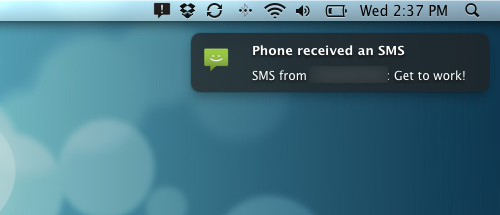
It’s easy to miss important notifications on your phone if you’re working on your computer, and often times you don’t want to go check your phone every time you hear it beeping. Android Notifier can help you out, alerting you of all your Androids calls, text messages, and battery notifications.
Kylo Is a Big-Screen, TV-Optimized Web Browser
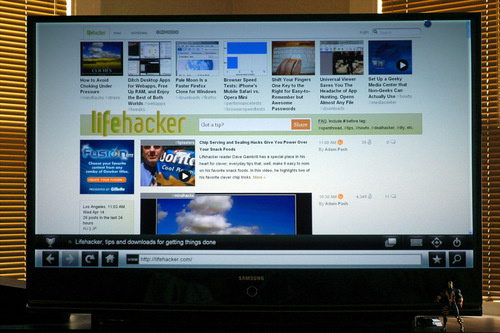
Maybe you’ve got a Mac mini hooked up to your TV and you want to use it for more than just playing videos. Kylo makes web browsing a lot easier with its TV-optimized user interface. Everything is a bit bigger than you’d actually like it on your laptop or desktop, but those big buttons and couch-friendly features make browsing a lot easier in the living room.
MakeMKV Rips DVDs and Blu-Rays with Just Two Clicks
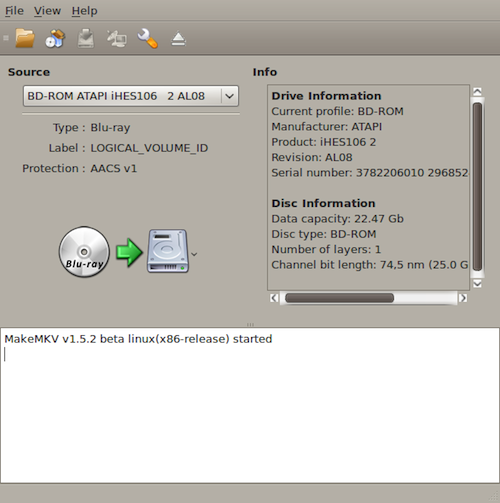
There is still no official Blu-ray support on the Mac, which is extremely frustrating for some. Nonetheless, if you’re intent on ripping your Blu-rays to high quality MKV files, MakeMKV will do the trick. It’s very straightforward and surprisingly quick. It’s also pretty much your only option—if you need to rip Blu-rays—so be very glad it exists.
VLC 1.1 Brings Hardware Acceleration and Lighter Operation to Media Playing
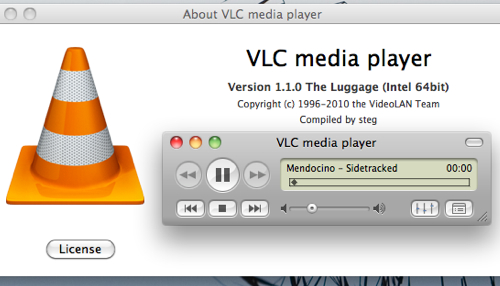
VLC’s been around for awhile, playing basically any media file you can throw at it, but things got especially good on the Mac with version 1.1. This update brought hardware video acceleration, support for the the open WebM video standard, and making it extra fast. If you’re not up-to-date on your VLC knowledge, you can go through our full VLC coverage, spanning more than just a Mac to give you VLC playback support on other Apple devices like the iPhone, iPod touch, and iPad.
VirtualBox 3.2 Beta Virtualizes Mac OS X (On Macs)
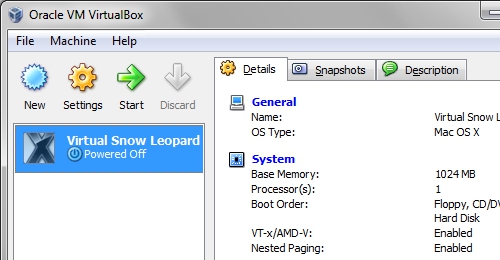
VirtualBox is a free solution for putting a virtual Mac on Mac. Why might you want to do this? If you want to test a thing or two on a Mac without putting your own system at risk, a virtual machine is an excellent solution. It’s also extremely useful for Hackintoshers who want to test specific settings. Whatever reason you have for needing a virtual Mac in a Mac, VirtualBox is a great, free solution.
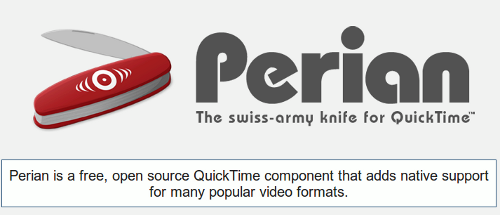
If VLC were a plug-in for QuickTime it would be Perian. While Perian isn’t quite as versatile as VLC, if you prefer the minimalist, attractive interface that QuickTime Player provides you’ll really appreciate Perian. All you have to do is install it and suddenly QuickTime will support a slew of new video formats. Even if you’re like me and use VLC primarily, it’s worth installing Perian anyhow for QuickLook support or for the occasional moment when you do use QuickTime Player instead.
CloudApp Instantly Shares Any File, Is My New Favorite Timesaver
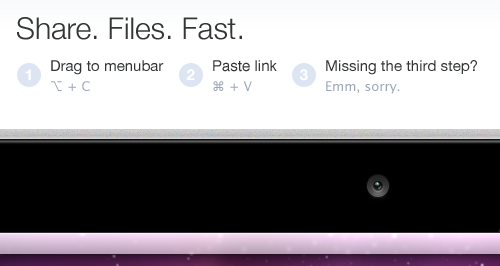
I have an obsession with menubar apps, since they’re so tiny and offer some of the best, simple functionality. CloudApp exemplifies what’s great about about great menubar apps, letting you quickly drag a file to the menubar and share it with anyone. It reduces file sharing to a single step and provides a great online interface for uploaded files.
SecondBar Puts a Menu Bar on All Your Mac's Monitors
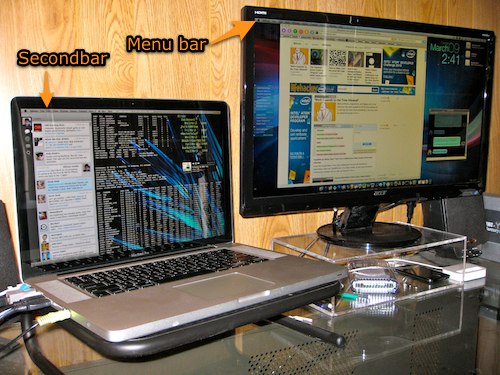
If you like using multiple monitors, you’ve probably found yourself frustrated with having to move back to the main monitor just to use the OS X menubar. SecondBar provides an extra menubar for your extra monitor so you can use whichever monitor you like as your primary.