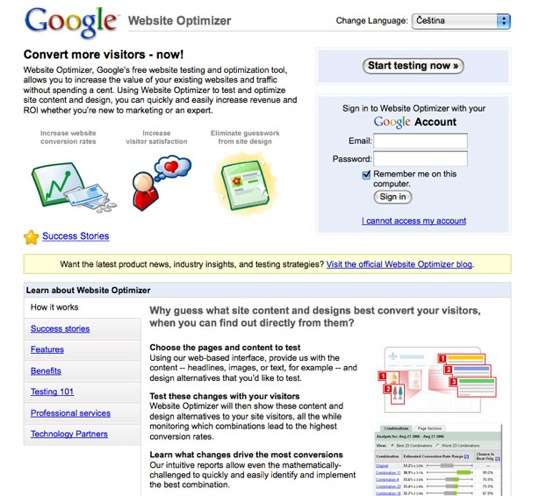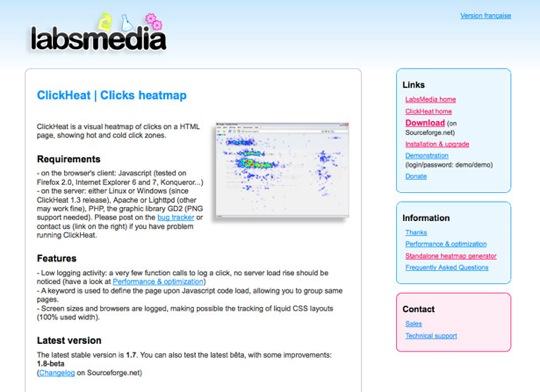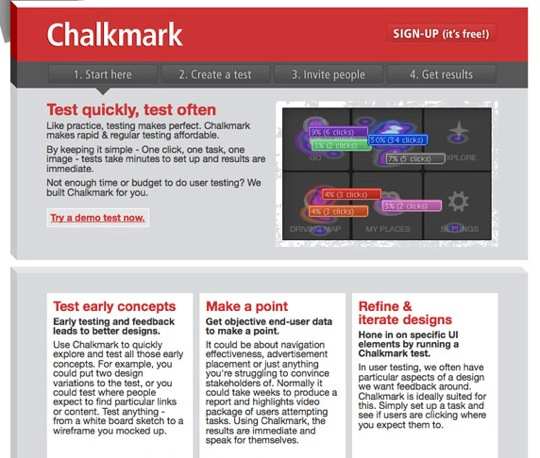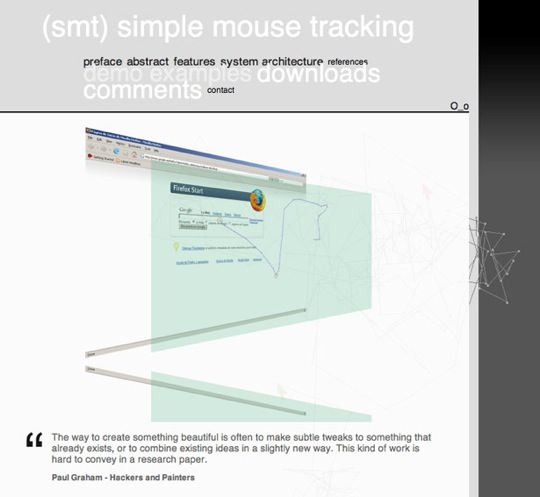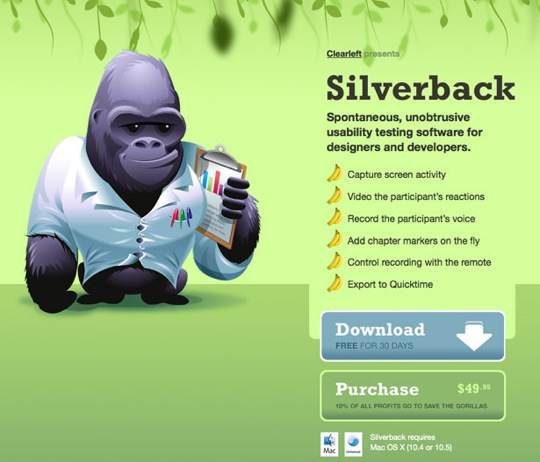10 Tools to Improve Your Site’s Usability on a Low Budget
5. ClickTale
Similar to Userfly, ClickTale captures the actions of your website’s visitors, including clicks, scrolling, and keystrokes. Other features offered include a scrolling heat map, form analytics, and individual link analysis (e.g. how many clicks or hovers did each link get?).
ClickTale has a free plan that records 400 page views per month for one domain. Some of the features in the free plan are limited; for example, the scrolling heat map is available only for your most popular page.
Paid plans start at $99 a month, which is still a competitive price for the features that this service offers.
6. Google Website Optimizer
A good way to improve the performance of your website is to do A/B testing (also known as split testing). This means running two different versions of a particular page simultaneously for different users and recording how well each one converts.
A more advanced version of this test is called multivariate testing, in which a multitude of variables are tested to discover the best combination.
Google offers a tool to do exactly this: Google Website Optimizer. All you need to do is provide the various content elements (for example, different headlines or product pictures) and Google Website Optimizer will serve random combinations of them to your visitors while tracking how well each combination converts. Best of all, Google Website Optimizer is free to use.
7. ClickHeat
ClickHeat is an interesting little tool that generates heat maps of all the clicks made on your website. You’ve probably seen heat maps generated by eye-tracking studies: this is the same concept, but for tracking clicks instead.
The service is free but needs to be downloaded and installed on a server, and so it has a couple of requirements, such as PHP support.
8. Chalkmark
Chalkmark is a usability testing app currently offered as a free beta. Chalkmark allows you to set up a series of tests; for example, a user could be shown your landing page and be asked to perform a task, such as find the sign-up page.
The location(s) that the user clicks on are tracked. These targeted tests allow you to find out how easy certain tasks on your website are to perform and whether the navigation and information you provide are clear.
While using Chalkmark is free, you’ll still need to find people to perform the tests. However, because they are online, the tests can be completed very quickly, and so recruiting users should be much easier than in traditional user testing.
9. Simple Mouse Tracking
Simple Mouse Tracking is another free tool to track a visitor’s mouse movements and clicks on your site. You’ll need PHP on your server to run it, although the actual pages don’t have to be PHP-based; they just require a bit of JavaScript.
10. Silverback
If you’re using a Mac, then there’s a great usability testing application called Silverback, which was created by the well-known design consulting firm Clearleft. It comes in handy for conducting in-person user testing.
Instead of having to set up a bunch of cameras and recording equipment, you simply need to have a Mac with an iSight camera. As in a traditional user test, you sit with the user in front of the computer and ask them to perform certain tasks, all while they say their thoughts aloud.
Silverback records a video of them and of what is happening on the screen. The app also has some useful note-taking functionality and lets you set chapter markers (using the Apple remote) when something interesting occurs during a session.
The application costs $49.95, which is a fair price for avoiding the hassle of setting up a user-testing environment.