Auto-Add Songs to iTunes from Any Computer Anywhere
Download a song on your laptop, and add it to the big iTunes library on your desktop Mac--even if you’re away from home. The Home Sharing feature in iTunes 9 lets you share music between computers right within iTunes, but it has a bunch of limitations. Both machines need to be on one network, and the only automatic transfers are new iTunes Store purchases--regular old CD rips and non-iTunes downloads can be dragged manually from one computer to another.
10 Online Financial Tools To Manage Your Money Quickly And Easily
From managing company expanses to invoicing to clients and from personal finance to home budgeting. Whatever the case but good financial management starts with good planning. And there are many free financial tools available that are offering you hassle free and simple way to manage your finance.
Master 5 OS X Utilities in 5 Minutes
We’re sure many Mac users have seen the Utilities folder inside of the Applications folder and wondered what the applications contained inside can do. Maybe they can control the weather? Or maybe they give you super powers? The reality is bit less exciting, but still incredibly useful to even the newest Mac user.
Let’s Create Fast And Professional Looking Diagrams With Creately
Creately is an Online Diagramming and Design is a joy to use. Its designed for ease of use and collaboration. It takes ‘easy’ to a whole new level by intelligently adapting to the kind of diagram you are drawing. Creately has been designed so you can draw just about anything, fast and easy.
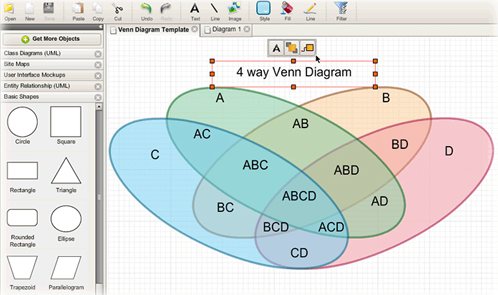
It has a fully interactive, easy to use interface that works right in your browser. No downloads or installs. Creately comes with smarts that make diagramming easy. Smart Objects & Shapes and our easy to use Contextual Toolbars make diagramming a pleasure.
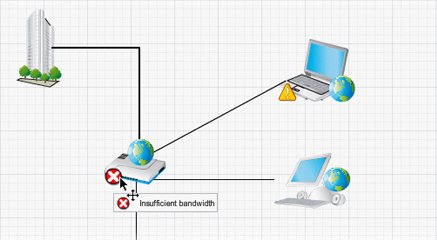
Creately is purpose built for easy collaboration. Get your whole team working together on diagrams and designs. Post-it Notes and built-in Commenting makes collaboration more effective. Add Comments and notify collaborators with just 1-click. These diagrams are easy to publish or embed into your website or Wiki. Automatically published to a short URL (http://create.ly) for easy sharing.
Creately is smart enough to figure out what you’re drawing and will help you along the way with the right features, logic and shapes. It’s free templates for everything from SWOT to Web Mockups, let you get your ideas flowing and get started faster.
Understand the iPhone backup
During a sync, iTunes not only syncs managed information and media, but also creates or updates an iPhone backup. The main function of the backup is to permit you to restore personal data and settings to your iPhone during a Restore (during which the content on the iPhone is typically erased). It also provides a good way to transfer data from an old iPhone to a new one.
iTunes Power Tips Every Mac Owner Should Know
It’s been more than eight years since Apple released the first version of iTunes. And although it’s expanded to incorporate many smart features since its January 2001 debut, it still looks remarkably similar to the way it did when it first appeared, running on OS 9. Back then it was just a jukebox, but over the years came enhancements like CD burning, the iPod, smart playlists, the iTunes Store, video support, and, most recently, the iPhone.
10 Free Downloads for Your Laptop
Have a laptop or netbook and want to get more out of it? You’re not alone. We’ve experienced the frustration of trying to keep data or bookmarks on a portable synchronized with those of a desktop PC or other laptops. We’ve struggled with diminishing battery life. We’ve needed assistance getting connected at hotspots or staying safe once online. And we’ve wondered how to take full advantage of USB flash drives.
Realistic Gadget Design Photoshop Tutorials
Photoshop is truly a designer’s best friend. It is used to design almost anything, be it icons, websites, photo enhancements, etc and the list goes on. In fact, in one of our earlier post "Stunning Apple Concept Design", most of the gadgets were created with Photoshop too. It’s never a tough job learning how to create a gadget when you know the basics and the next thing you probably need is – good tutorials in conversational tone.
Ultimate Toolbox for iPhone Development
iPhone development can be intimidating, especially to someone who’s unfamiliar with Macs, or the way iPhone apps work. But with currently more than 100,000 apps officially available from the App Store, it’s kind of hard for a developer to ignore the potential market the iPhone provides.
Why Have Coding Standards?
All too frequently a programmer is left to produce code, without standards or quality assurance. It is only after a major problem that the months and in some cases, the years of programming are found to be worthless. Some control on the code being produced is essential - and this starts with a well documented Coding Standard.
Solaris Tip: Have Your Files Changed Since Installation?
To get started on the task of determining whether files on your system look the way they did when they were first installed, you should take a look at the /var/sadm/install/contents file on your Solaris system.
Understanding Your Brain for Better Design: Left vs. Right
The concept of the left and right brain only lately popped up in the late 1960’s, but since has become a well-known part of human psychology. While we all use both sides of the brain, each of us has a dominant side, and this dominant side makes up for a huge part of our personalities.
Top Five Best Database Management Tools
For a database administrator, DBM (database management) tools make tasks related to maintaining relational databases efficient and fast. Prior to the popularity of these tools, most DBA’s had to use the command line to create, edit, and delete databases. we present to you the top five most popular/most voted for database management tools.
Five Best Antivirus Applications
Computer viruses are increasingly sophisticated and pervasive. If you can’t afford to run your computer without some sort of antivirus software installed, check out these five popular options to protect your PC.
Common Mac Problems Solved
Mac problems? Isn’t that an oxymoron? If you just switched to the Mac from Windows, you might be thinking that you accidentally picked up one of your old PC magazines. Using a Mac is generally painless and trouble free, but things can go wrong. Usually they’re not catastrophic. Sometimes the things that go wrong are those little annoying things that you just shrug off--over and over, until you finally have to deal with them.
Excellent Mac OS X Apps That Could Be Really Useful
This is absolutely a great list of Simple, Useful And Free Mac OS X Apps That Could be Really Useful. Don’t forget to bookmark this post for your future reference as it has few most useful application that will be helpful for you when you are on your Mac system.