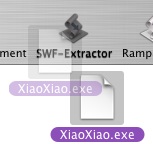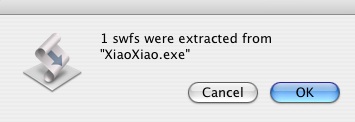Mac Hacks: 17 AppleScripts To Make Your Life Easier
Multimedia Processing
1. ConvertImage
This is a great example of how Droplets are useful. Just drop an image file into ConvertImage, and you will be prompted to choose from a list of file formats. Pick a format, and it saves it in the same folder as your original file.
ConvertImage
Type: Droplet
Requirements: OS X 10.4+, Image Events
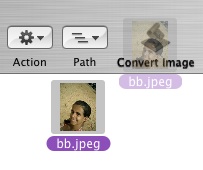
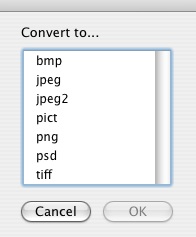
2. QuickTime to Photoshop
Exports QuickTime frames directly to Photoshop. All you have to do is pause a video at the frame that you want to export, and then invoke the script. If Photoshop is closed, the script will activate it for you. After it imports the frame, it will ask you if you want another frame from the QuickTime file.
QuickTime to Photoshop
Type: Simple Script
Requirements: Adobe Photoshop CS4
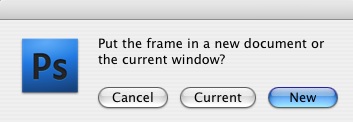
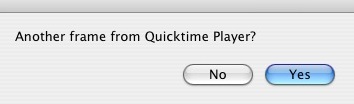
3. iPhoto to Photoshop
This opens the currently selected iPhoto image in Photoshop. It is a simple automation leap that gets you where you want without intervening steps.
iPhoto to Photoshop
Type: Simple Script
Requirements: Adobe Photoshop CS4
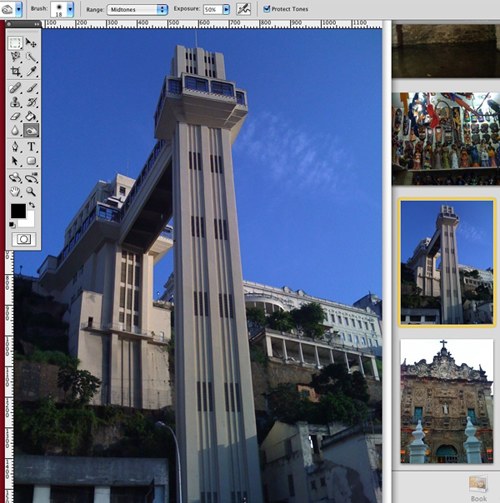
4. Rampage
Drop an image file or a folder with image files in Rampage, and you get a text file with a lot of information about the file(s): size, resolution, color mode, ICC Profiles and more. It also reports warnings and errors about the file(s). The script currently supports TIFF, GIF, BMP, PNG and JPG image formats.
Rampage
Type: Droplet
Requirements: None
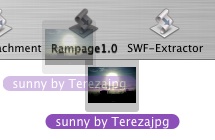
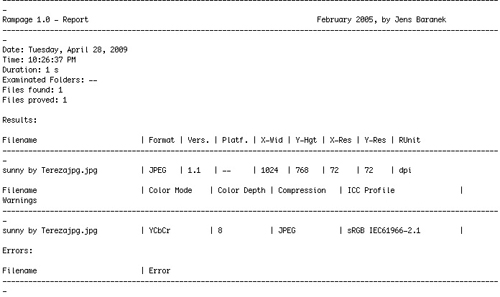
5. SWF Extractor
This extract SWF files from Flash projectors (Windows or Mac executables) that are dropped into it.
SWF Extractor
Type: Droplet
Requirements: None