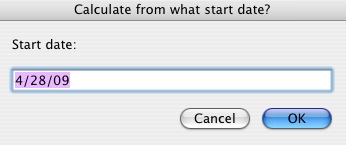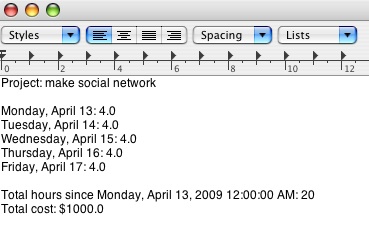Mac Hacks: 17 AppleScripts To Make Your Life Easier
Mail And iCal
10. Fuhgeddaboutit
In Sopranos-speak, fuhgeddaboutit means “forget about it.” Indeed, one of the purposes of GTD is to free your brain from having to keep track of everything. Just relax, forget about it now and be confident that you’ll remember when you need to.
This script make that possible by making iCal To-Do items from an Apple Mail email. Just invoke the script with the email you want, and it will create an iCal item with a due time set relative to the email’s arrival.
Fuhgeddaboutit
Type: Simple Scripts
Requirements: None
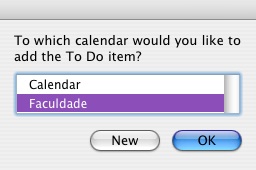
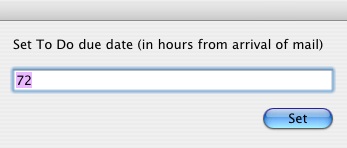
11. Send Attachment Droplet
Just drop a file into this Droplet, and it will make a new Mail email with the file as an attachment and the subject set to the file’s name. If the Mail app is closed, the script will open it for you.
Send Attatchment Droplet
Type: Droplet
Requirements: None

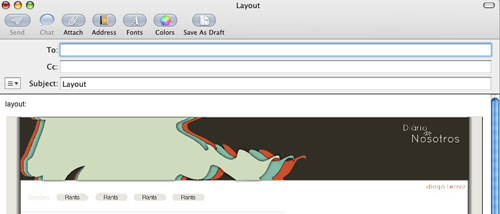
12. Remove iCal Duplicates
When you sync and share many calendars in iCal, you often end up with a lot of duplicates. This simple script helps you remove those. But once you ask it to delete duplicates, there’s no undoing. So, be sure to back up your calendar first.
Remove iCal Duplicates
Type: Simple Script
Requirements: None
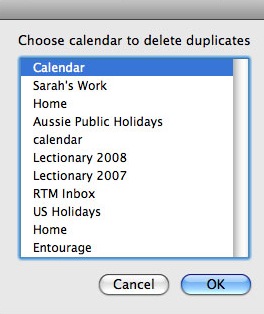
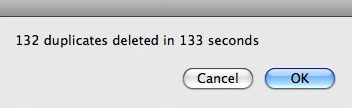
13. iCalculate
Invoke this script, create an iCal calendar item and start date, and it will generate a text file reporting how many hours you have worked on the project. It even calculates the total cost of the project, based on the hourly rate your specify. Especially suited to freelancers.
iCalculate
Type: Simple Script
Requirements: None